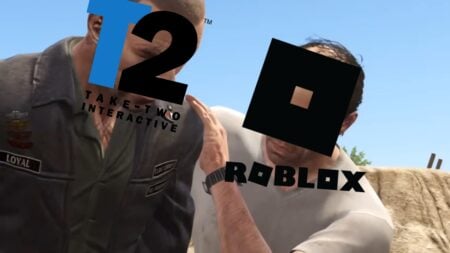Skip To...
Even with some mystic powers and many weapons to obliterate enemies, Soulmask can be a punishing game. Without the proper understanding of certain mechanics, your adventure inside this jungle can end soon. Furthermore, while the game has a tutorial that holds your hand for many hours, a few steps tend to be a bit buggy, leaving you with more questions than answers. Thankfully, after a bit of exploring and meeting our demise at the hands of a capybara and other shenanigans, we’ve come up with a list of the best beginner tips for your early hours in Soulmask.
5. T-Posing Saves Lives

Before you think we’re talking about a bug or something. No. We aren’t. Soulmask features an intricate worker system that kicks in once you capture hire your first barbarian. This mechanic is amazing as it lets your tribe members do some of the tedious work we tend to avoid. Gathering, collecting, and hunting are some of the few things you can ask them to do. However, the pathing system isn’t the best. There will be times when your barbarians will get stuck anywhere in the environment. To get them unstuck, face them, hold E, and choose “reset location.” This will make a T-pose-like of your barbarian and allow you to relocate them anywhere in the vicinity, thus letting them return to work.
4. The Right Mask For The Job

One of the first things you get to pick in Soulmask is your mask, and while they all look great, heed our tip: not all of them are good for the early hours. Initially, they all seem like cosmetic options only. However, they have many passive skills that you unlock once you wear them, and even more, you can unlock them as you progress through your adventure. We already have a guide talking about the best starting mask, so we recommend you read it. While there’s nothing bad with picking the most visually appealing, each one follows a specific playstyle you should get familiar with first.
3. The Additional Materials Rule

Related:
Best Server Settings in SoulmaskOne of the most innovative and useful features of Soulmask is the inclusion of additional materials. In almost every structure, crafting station, and tool, you’ll see an additional materials count. At first, I thought I needed to gather all of them to craft the item, but I was wrong. See, when you want to build something, the game tells you it needs a certain amount of additional materials. Take the Carpenter’s Table, for example. It needs 20. However, it lets you choose between logs and hardwood, meaning you can bring 10 logs and 10 hardwood to build it. This makes the crafting process much easier and not too tedious, as you’ll always have different options to build something. So, before gathering anything, look at what options you have; you might already have everything you require.
2. A Charred Look

During the early hours of Soulmask, you’ll get a quest to build a Bonfire. Once you do that, you’ll have a beacon of light for your tribe that comes with many functions. Storage, cooking, and assigning work are some of the few. However, there’s one option that pertains to character appearance, and the game isn’t upfront about it. While there aren’t a lot of customization options in the game right now, you can interact with your Bonfire to change your appearance. Just hold E until the extra options appear, and change your character’s looks at any moment.
1. Repairing On The Go
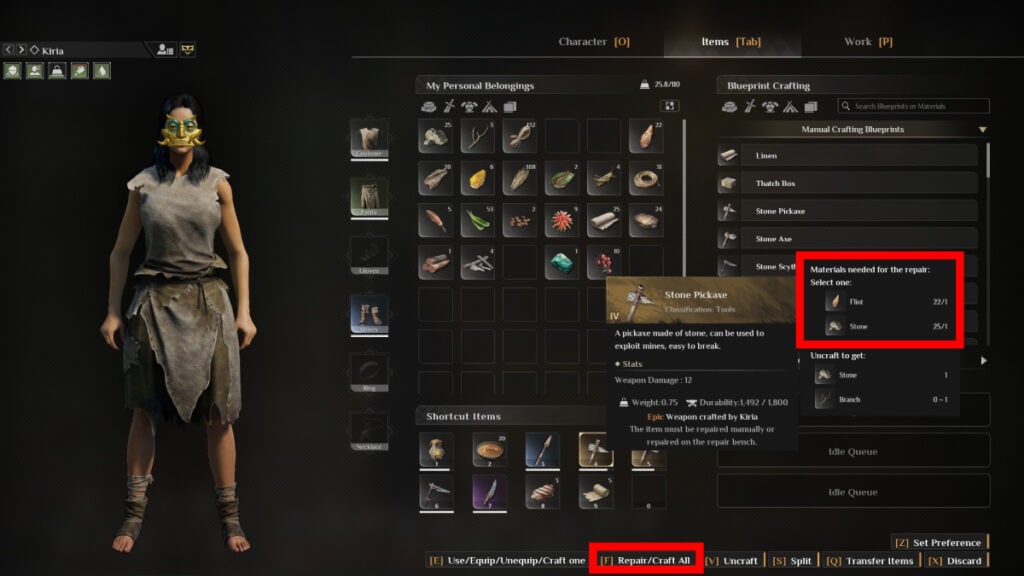
If there’s one thing about modern survival-crafting games I love, it has become a standard in the repair system. Previously, we would have to leave our base with 20 pickaxes and 10 fishing rods. Not anymore. Soulmask allows you to repair items on the go by pressing F. You’ll need a few specific materials to do so, but the additional material rule also applies here. For a pickaxe, you need flint or stone, which you can get from the same node. However, the repair process will only use one. You can do this with your barbarian’s items, too. Open their inventory, take their tools out, repair them on your screen, and return them to their inventory.
Even during its early access, Soulmask already has many QoL features that other survival-crafting games at release don’t have. However, some of these systems are well-hidden, and you need to explore every many thoroughly. So, keep these tips at hand to make your early hours in Soulmask much more comfortable.