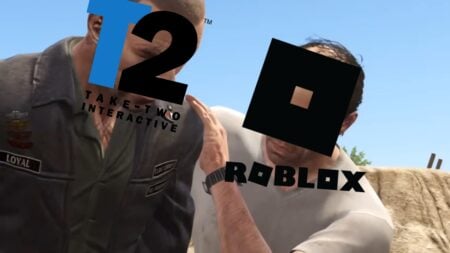Want to know how to play with your Buddy in Pokemon Go and get extra bonuses from your Pokemon? Every year Pokemon Go brings more and more unique content to the game. You will not have time to get bored during the game, but there will always be time for your favorite Pokémon. Play with your Buddy to receive friendship hearts and additional in-game bonuses. To play with your Buddy, you must go into interactive interaction mode and pet your Pokémon. Your Buddy will be happy with this, and you will get a new heart of friendship. Our guide aims to help you learn more about how to play with your Buddy and other ways to interact with Pokémon.
How to Play With Your Buddy in Pokemon Go
Pokemon Go is a game that encourages any interaction with your Pokemon. Therefore, in addition to the joyful face of your pet, you will receive some bonuses. In addition, by interacting with Buddy, you will complete daily tasks and receive rewards. Often you will be able to get Poffins as a reward.
Buddy is the Pokémon you choose to travel together. There can only be one Buddy, but you can change it whenever you want. When traveling with Buddy, you can receive various bonuses, which are determined by the level of your friendship with this Pokémon. The more hearts you earn, the higher the friendship level and the better the in-game bonuses.
For example, having a friendship level of zero, you will only receive one candy of this Pokémon every few kilometers. At max friendship level, your Buddy will find souvenirs and gifts, help you catch other Pokémon, and more.
Related:
Pokémon GO: All July 2022 Spotlight Hours
There are many different interactions with your Buddy. Among other things, you can feed him, visit new places with Buddy, fight, and of course, play. Like we said earlier, to play with your Buddy in Pokemon Go you must pet him, and here’s how to do it:
- Click on the character icon in the lower-left corner of the screen
- Next, click on your Buddy Pokémon.
- Click the Play button in the middle of the screen.
- Wait until your Buddy appears on the screen and stroke it for a few seconds without taking your finger off the screen.
- Once the process is complete, your Pokémon will happily jump up and down and look happy.
You can play with your Buddy once a day. More precisely, you can play as many times as you like, but you will receive a heart only once a day. But seeing your Pokemon’s happy face may make you want to play more without awards.