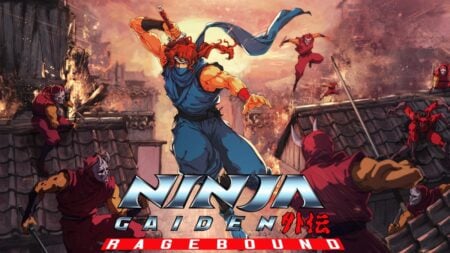Players have been experiencing the AlabasterBeard Error in Sea of Thieves for over four years. However, not like some other errors, such as the Strawberrybeard error, most of the time, this error can be fixed easily. Because the main reasons for the occurrence of the error come from the user’s side, not the game server. Therefore, let’s explore the potential causes of the AlabasterBeard error and cover the solutions to fix it.
What Is the Alabasterbeard Error?

The AlabasterBeard error is a standard error that can occur while playing Sea of Thieves. A problem with your internet connection usually causes this error, or a problem with the game itself can also cause it. When this error occurs, it will usually kick you out of the game and prevent you from being able to reconnect. This can be highly frustrating, especially during the middle of a quest or battle.
How To Fix the Sea of Thieves Alabasterbeard Error?
You can fix the AlabasterBeard error in a few different ways. The first thing you should do is restart your game. This will sometimes fix the problem and allow you to reconnect. If restarting your game does not work, you should try restarting your router or modem. This will reset your internet connection and might fix the problem. If you are still having trouble, try contacting Microsoft Studios or Rare. They might be able to help you troubleshoot the problem.
However, the most important thing is to prevent the error from happening in the first place. To prevent the AlabasterBeard error from occurring, you can do a few things as follows.
- Use a stable internet connection.
- Avoid playing the game during peak hours.
Related:
All Sea of Thieves Monkey Island Commendations (& How To Unlock Them)
1. Using a stable internet connection
The first thing you should do is make sure that your internet connection is stable. If you use a wireless connection, try moving closer to your router. If using a wired connection, ensure your Ethernet cable is plugged in securely.
2. Avoiding playing the game during peak hours
It would be best if you avoid playing the game during peak hours (like after school or work). This is when the servers are the busiest and most likely to experience problems.
These are the simplest and most effective methods to avoid the Sea of Thieves AlabasterBeard Error while playing the game. However, as mentioned earlier, if you are still struggling with this error, it is best to contact the support teams of Microsoft Studios or Rare.
If you are also interested in learning how to fix the Strawberrybeard error in Sea of Thieves, check the video below from HalfGēk.