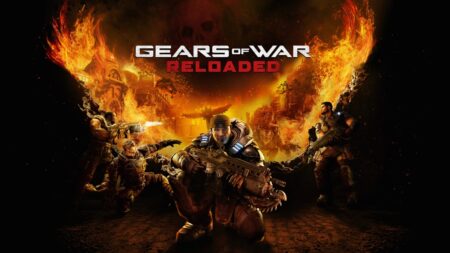Skip To...
Although Modern Warzone 2 worked long and hard, it did not save her from the fate of any other game in the world. After all, no matter how good the game is, one way or another, sooner or later, errors occur in it. Sometimes, the problem is related to the game servers or a flaw in the developers; 99% of the problems arise for simpler reasons. One of the most common errors players encounter in Modern Warzone 2 is Error Code DIVER. If you see a notification like this, don’t worry, you’re not alone; we will tell you how to fix this issue.
[Updated August 22, 2024 – Updated links]
How To Fix Modern Warzone 2 Error Code DIVER
Although Error Code DIVER only occurs when the game fails to load, there can be several reasons for this behavior. It can happen because of damaged game files, outdated updates, or a poor internet connection. So, we’ve listed below some of the best solutions to fix Modern Warzone 2 Error Code DIVER.
Check for Updates
One of the most common reasons for such an error is the up-to-date updates. The game servers update your game automatically, but the issue can happen if there are too many players. Auto-update happens on a first-come, first-served basis, and if it’s not your turn yet, you may see Error Code DIVER. In this case, you need to check for updates and, if necessary, update the game yourself:
- Console. Click the Start or Menu button and select Check for Updates.
- Battle.net. Click the Settings gear icon and Check for Updates.
- Steam. Steam players rarely have issues with updates. But if there are, right-click on the title, select Properties, and then click Updates.
Verify the Integrity of the Files
This reason is less common, but still, it is not an exception. Moreover, if the previous method did not help solve the problem, you must check and verify the integrity of the files. To do this, you must do the same as we described in the previous method, choosing the following items depending on your platform:
- Verify the Integrity of Game Files
- Scan and Repair
- Verify and Repair
Reboot Game
If none of the above methods helped, you should reinstall the game. It is possible that some game files are much more damaged, or other problems may have occurred. In this case, a complete reinstallation of the game is the best option to return everything to its original state. PC.