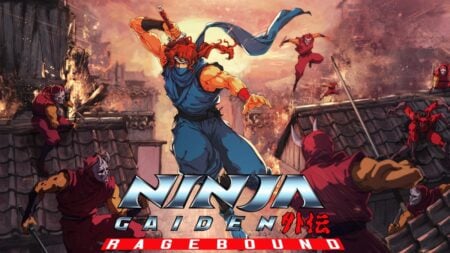Skip To...
Thanks to 0.13 patch in Escape from Tarkov, we can now explore the option of starting a cooperative raid with our friends in-game. With this new option available, we can explore the new Streets of Tarkov map, scout safe places to hide out, or even take to battle together with cooperative raids. Though, you should keep in mind that Cooperative Raids aren’t available to everybody in the new patch 0.13. Keep reading to learn how to start a Cooperative Raid in Escape from Tarkov.

Escape from Tarkov: Who Can Play in Cooperative Raids?
As of right now, you can only participate in a Cooperative Raid if you have the Edge of Darkness pack. This will give you a bit of an advantage if you have the pack and you’re playing, as it can help you reach for the highest tier of Escape from Tarkov. You’ll be able to explore new and old maps as a squad, providing more protection and firepower.
Cooperative Raids are actually a bit like offline raids in the fact that your progression doesn’t save when the raid closes, whether you live or die. So, ammo, health items, and everything else can be used as much as you want, but you also won’t be able to progress through quests or keep loot. Though, playing in a Cooperative Raid is still extremely helpful.
Escape from Tarkov: How to Start a Cooperative Raid
- Open up Escape from Tarkov on your PC
- Access the Main Menu
- Select the “Escape from Tarkov” option
- Select either “PMC” or “Scav” to decide how you will play
- Choose the map that you want to Raid
- You can choose any of the released maps, including the Streets of Tarkov map.
- You will still need a keycard to get into The Lab.
- Before you start your raid, select the box that reads “Enable practice mode for this raid.”
- Click on your “Game Settings”
- Scroll through the setting to decide which settings you’d like to play with
- Before exiting settings, make sure that you toggle the “Co-op Mode.”
- Exit your Settings window, then select “Next”
- Invite your friends before you begin the raid
Related:
All Exfil Locations for Escape from Tarkov map Streets of Tarkov
This is everything you need to know about how to start a Cooperative Raid in Escape from Tarkov. Be sure to check back for more useful guides, and as always, be safe and have fun!