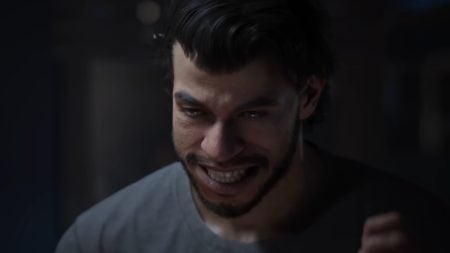This article is over 2 years old and may contain outdated information.
VRChat update 2023.1.1 has released new patch notes, and they are as follows. VRChat Inc. has made new improvements, as well as introduction of several quality-of-features. The franchise has also solved some of the reported problems that were experienced during the holiday. Without any delay, here are patch notes for VRChat’s update 2023.1.1.
VRChat Update 2023.1.1 Patch Notes
Features
Multi-Layer camera mode!
-
- When you take pictures in this mode, you’ll get multiple images for each Mask layer you have enabled
- For example, you could split out your picture into local player, remote player, UI, and environment
- You can re-combine these layers in image editing software afterward
- Applicable layers are saved with alpha transparency (Local player/remote player, UI)
-
Grab-To-Adjust FBT calibration!
- This option allows you to fine-tune your tracker calibration by directly grabbing and moving your tracked points
- Turn on the option in the Gear Tab of your Quick Menu
- Spheres will appear where each of your trackers are calibrated to be located
- Grab one with your trigger and move it! Let go to reposition the tracker
- Open your Quick Menu to exit the configuration mode
-
Audio sliders are now logarithmic
instead of linear, which more closely models how you perceive volume
- VRChat is now totally quiet at 0% Master volume
- Setting any slider to 50% will now make it sound 50% as loud
- However, this change means that values from 1% to 99% will sound louder than before.
- Adjusted VRChat’s default audio settings to compensate – they’ll sound as loud as they always have!
Improvements
-
VRChat world and user search filters and sorting have been improved.
- If you input custom search filters and execute the search, the franchise has now stash away those search parameters
- While the Main Menu is still open, the dev. team now override ALL subsequent searches, including canned searches, with those custom filters and indicate this fact using the golden text on the “Search Refined” button.
- The custom search filters will be clear and return to their defaults once you close the main menu.
- Several other usability improvements have been made to the search UI. Give it a shot!
-
Lots of improvements to Quest Finger Tracking!
- Added Gesture Lock: Hold your left thumb and pinky together to disable all finger tracking gestures except for the quick menu, which should help prevent accidental gesture activation when using sign language.
- Added Jump Toggle: You can now turn off the jump gesture completely in the Accessibility settings.
- Added Cancel Gesture: Tapping your thumb and pinky will close most prompts and menus.
- Implemented new pickup modes in Accessibility options:
- Pinch – Pinch your thumb and index finger together to interact with pickups (old default).
- Fist – Make a fist with your hand to interact with pickups.
- Both – Use either gesture to interact with pickups.
- If tracking is lost you can no longer drop grabbed items.
- Improved orientation of grabbed objects.
- Improved orientation of portal placement arc.
- You can now see public group galleries without needing to join a group.
- Avatar stats in QM now has a better layout, and you can see the VRAM stat closer to the top.
- More menu pages will now retain their scroll positions.
- You can now see hovering over worlds in the main menu will show as a tool tip.
- HUD elements (notifications, gestures, mic icon, …) no longer overlap with themselves or the main menu in Desktop mode.
- You can now be join group instances above soft-cap.
- Performance improvements around world loading.
VRChart Fixes
- Fixed VRChat vote kick notifications not coming through.
- Fixed performance drop when blocked users are in the same instance.
- Fixed broken scrolling on camera UI in VR (allows easily selecting Focus option again!)
- Fixed a bug where avatars sometimes initialize with incorrect playable parameter values (fewer wardrobe malfunctions!)
- Fixed locomotion UI in VRChat Tutorial world not working.
- Fixed favorite avatar button not always being selectable when it should.
- Fixed order of groups not being consistent between UI elements.
- Fixed group banner opacity on nameplates using the wrong value.
- Fixed avatar audio sliders being visible on Quest, which doesn’t have avatar sounds.
- As a result of the previous fix, the franchise has also fixed an issue allowing avatar audio on some Quest avatars.
- Fixed PC-only avatars incorrectly showing as “compatible” on Quest.
- Fixed detection of cloth component vertices for avatar ratings.
- Fixed “UI” toggle on camera not applying to chat bubbles.
- Fixed issues with favorite lists not updating correctly when switching user accounts.
- Fixed rare issue that would prevent switching into certain avatars saying you are already wearing them.
- Fixed menu opening upside-down when starting the game while the headset is upside-down (déjà vu anyone?)
- Fixed instance owner icon in menu showing incorrectly after switching user accounts.
- Added more foldouts to some settings menus that were missing them.
- Fixed world and group wings not updating selected lists properly.
- Fixed rare issue leading to soft locks in worlds without a scene descriptor.
- Fixed broken leftover text on search keyboard, and search not working after switching menu tabs.
- Various fixes and improvements to Groups UI.
- Various menu styling fixes and adjustments.
- Safety and Security improvements.
For more on today’s updates, VRChat is available on all their platforms. Additionally, you can get the game on Oculus Quest, HTC Vive and Microsoft Windows.