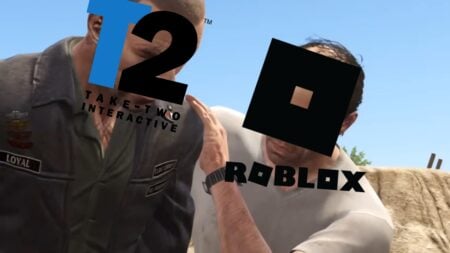You’d think having a ton of resources would be good in a survival game. Sometimes you’d be wrong. After enough mining, crafting, and planting, you’ll have more crops and Netherite than you know what to do with. That’s fine until you need to empty a chest and realize how long it’s going to take. Not everyone wants to spend all day managing their inventory like Leon Kennedy. You don’t have to watch Creepers die of old age while you move items one at a time, however. There are a couple of tricks you can use to take everything from a chest in Minecraft much faster.
Minecraft Fast Chest Emptying Guide
(Updated on August 17, 2024 – updated images and reorganized information)

Moving the 1,000 Potions of Weakness you’ve been hoarding for no reason takes forever. Unless you’re speedrunning or in a dangerous situation, there’s no real rush to move your stuff most of the time, however. That said, there’s one quick inventory management trick you can use to ease the process, and it works on any block-holding item (such as Dispensers). Here’s the best way to speed things up:
- Select a stored item
- Hover over another item of that same type
- Press Left Shift + double-click to transfer all stacks of that object
- Repeat the process until you’ve moved every item type
This method will move every item of that type simultaneously. If you’re playing on console, check your “Inventory” and “Cycle Inventory” keybinds to find the correct button (likely a bumper). This method doesn’t appear to work on mobile, unfortunately. You can always break a chest and grab its contents off the ground, but items eventually despawn, so don’t leave your diamonds in the dirt. The smash method doesn’t work well with Double Chests, however, since they can hold more items than your inventory. Even if the chest contains multiple item types, the L-Shift + Double-Click method makes item transfers far faster. No more time wasted shuffling blocks around!