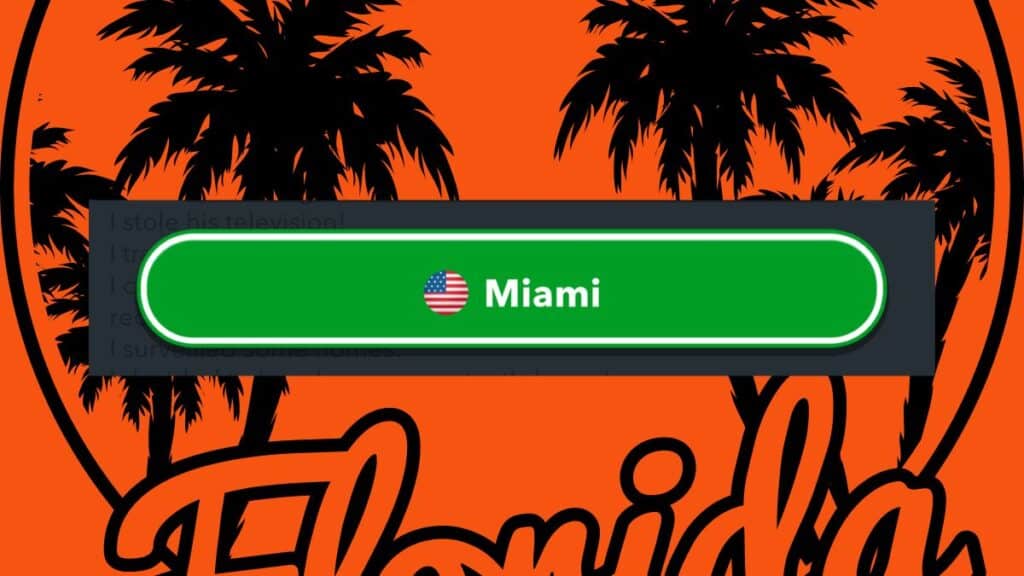Who genuinely wants to be born in Florida? As someone who was, it is a genuine question that I ask anyone who even slightly thinks about moving to the red state. However, there are some bonuses to doing so, especially in BitLife. So, let’s review how to be born in the Sunshine State in BitLife.
Being Born in Florida in BitLife
(Updated on September 9, 2024 – new images and additional information and detail added)

Being born in Florida is quite literally a choice you can make before ever creating your character. It’s advised that you have God Mode to make this change easier. To be born in Florida, follow these instructions:
- Before creating your character, ensure that you are set to be born in the United States.
- Because you cannot choose the state of Florida in BitLife, choose the City of Miami as the place you’d like to be born in.
- After setting up the rest of your character, press the green Start Character’s life button.
At that point, just stay in the state if you’d like to ensure that your children are also born there.
How to Get God Mode
Without God Mode, you leave where you’re born up to chance. There are various countries and cities that a player can be born in, so it isn’t ideal to do it this way. To obtain God Mode, follow these instructions:
- Head to the Main Menu, outside of any of the characters you might be playing as.
- Scroll down to the BitLife Marketplace and enter.
- Here, search for the BitLife Essentials and locate the God Mode option.
Typically, this mode costs $9.99 USD, though there are usually promotions being held to make it a little cheaper for new users.
BitLife is available to be played on mobile devices.