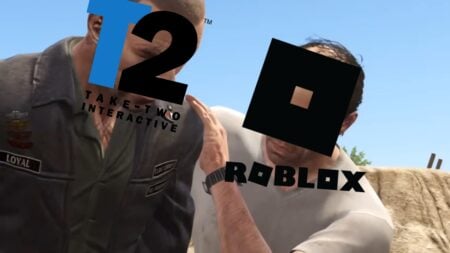Skip To...
Do you want to know how to fix Star Citizen error code 30009? Star Citizen is a popular space simulation game developed by Cloud Imperium Games. It is one of the most ambitious and complex virtual reality games ever created. Unfortunately, if you are one of the unlucky players who have experienced Star Citizen error code 30009, you may wonder how to fix it. This guide will tell you how to fix Star Citizen error code 30009.
What is Star Citizen error code 30009?
Star Citizen error code 30009 is an irritating issue for many game players. It occurs when a player attempts to log in after an unexpected crash or log out, especially when in their ship or in a no-fire zone. This error can cause frustration due to its inability to reconnect. However, there are some steps that players can take to get back into the game.
How to Fix Star Citizen error code 30009?
Unfortunately, there is no permanent fix for the Star Citizen error code 30009. However, there are three possible fixes for this error as follows.
- If you were playing with a friend and your ship is still visible in the game after you log out, ask your friend to destroy the ship. This should help the game reset, and then you can log back in.
- Use Arena Commander mode and try to enter the same ship you logged out of. This should reset the game, and you can log back in.
- Suppose you logged out of the game and got the Star Citizen error code 30009. Do not rush to log back in. Instead, wait a few hours and try to log in. Sometimes, the servers need some time to reset.
This error is from the back end, so it is not easy to fix. However, following these steps will hopefully help you get back into Star Citizen and continue playing the game. Of course, if the above steps do not work, you always have a choice to try following standard game error-fixing methods.
- Check your internet connection: Ensure you have a stable internet connection.
- Update the game: Make sure your competition is current, as new updates may fix the issue.
- Restart your computer: This can help reset the system and fix any minor issues that might be causing the error.
- Finally, if none of the methods above work, you should contact Cloud Imperium Games customer support. They can help and provide a more permanent solution to this error.
Hopefully, this guide has helped you understand how to fix error code 30009. If you follow the steps above, you should be able to get back into Star Citizen and continue playing the game. However, remember that some issues are from the back end and can take time to fix. Good luck!