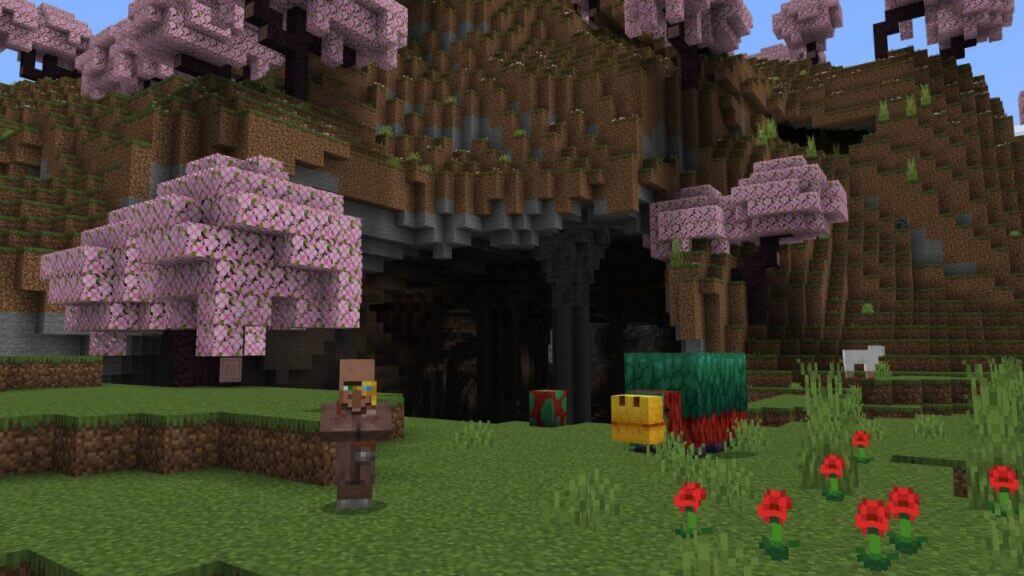A new update, 1.20.0.21 for Minecraft Beta and Preview, has landed patch notes, and we have compiled the changes here. The update includes features and bug changes, technical updates, and experimental technical feature changes. Let’s look at Minecraft Beta and Preview update 1.20.0.21 patch notes.
Minecraft Beta & Preview Update 1.20.0.21 Patch Notes
New Minecraft Preview and Beta are rolling out!
This update includes more bug fixes and tweaks, and the option to show coordinates on the new "You Died!" screen!
Read all about it here: https://t.co/KZ7oBtIpTV
Please keep reporting your bugs to us at https://t.co/0GGaVIAmCR 🙌 pic.twitter.com/zwndWCW9vj
— Jay Wells ⛏️ (@Mega_Spud) April 19, 2023
Features and Bug Fixes
Experimental Toggle
- All Trails & Tales content has now been “de-experimented” and is available during normal gameplay
- Removed the Next Major Update toggle, since it has no active experimental content
Accessibility Features
- The four Creative Inventory tabs now have their names read out by text-to-speech
Blocks
- Suspicious Sand and Suspicious Gravel now play their respective sounds when brushing them has completed
Decorated Pot
- Decorated Pot faces now use the top rows of pixels
Pitcher Crop
- The Pitcher Crop hitbox will now change in size according to its age
Pitcher Crop Block
- Pitcher Crop block now uses the bottom texture
Calibrated Sculk Sensor
- Calibrated Sculk Sensors now power the block below them when active
- Calibrated Sculk Sensors now have an active cooldown of 1 second instead of 2 seconds
- Calibrated Sculk Sensors now detect vibrations up to 16 blocks away instead of 8 blocks
Gameplay
- Fixed fall damage accumulating when a player jumps on the roofed Soul Sand Bubble Column
Graphical
- The Decorated Pot now respects the lighting conditions when held in hand or dropped
- Conduit block now respects the lighting conditions when held in hand or dropped
Signs
- A sound is now played when trying to interact with a waxed Sign
- It is no longer possible to use Ink Sac, Glow Ink Sac, or Dyes if the text that would be changed is empty
- Interacting with an unwaxed Sign while holding an item that cannot be used on the sign now opens the sign for editing
- Interacting with a Sign while holding a certain item no longer also triggers the item’s specific action in addition to opening the Sign for editing
- Examples of items that caused this are: Brush, Armor, Fishing Rod, Book & Quill, Goat Horn, Empty Map
- When using a gamepad or touch input, correct tooltips are now shown if interacting with the Sign is possible
- When editing the text of a Sign the text color now matches the dye of the sign
- It is now possible to attach a hanging sign to another without sneaking
Sniffer
- Fixed the Sniffer’s head Z-fighting with their body
Sculk Sensor
- Sculk Sensors now power the block below them when active
Sculk Shrieker
- Waterlogging a Sculk Shrieker will now silence its shrieking sounds
User Interface
- Marketplace and Dressing Room cycle buttons now show a navigation chevron when using a controller and controller hints are disabled
- Fixed the multiplayer toggle in the Create New World screen sometimes wasn’t greyed out even though the setting would have no effect
- Coordinates are now shown on the new death screen if the “Show Coordinates” setting is enabled
Vanilla Parity
- Top and bottom Door textures now rotate correctly when opened and closed for worlds versioned from 1.20 onward
Vibration Frequencies
- In preparation for the Calibrated Sculk Sensor, vibration frequencies have been greatly simplified to prevent unwanted interference
- The following are category descriptions for each frequency and the expected events that they correspond to:
- Movement in any medium (land, liquid, or air)
- Landing on any surface (land or liquid)
- Item interactions
- Gliding with an Elytra or unique mob actions (Ravager roaring, Wolf shaking, etc.)
- Equipping gear
- Interacting with a mob
- Mobs and players getting damaged
- Consuming items (drinking and eating)
- Blocks’ deactivating’ (Door closing, Chest closing, Button unpressing, etc.)
- Blocks ‘activating’ (Door opening, Chest opening, Button being pressed, etc.)
- Blocks changing (Cauldron water level rising, adding food to a Campfire, etc.)
- Blocks being destroyed
- Blocks being placed
- Mobs and players spawning
- Mobs and players dying or an explosion
Technical Updates
Minecraft Bedrock Edition 1.20.0.21 Beta & Preview:
– https://t.co/0E37ukJ609#McBedrock #MCPE #Minecraft #Beta #Preview pic.twitter.com/IMmZHZOiQb
— MCBEDROCK (@mcbedrockcom) April 19, 2023
Editor
- Fixed bug allowing access to the Editor during a regular gameplay session
General
- Fix the “get_equipped_item_name” Molang query that would not return the old name of some flattened items, eg. red_wool to wool
Entities
- Introduced new entity filters “all_slots_empty” and “any_slot_empty” to allow searching for empty item slots in a designated equipment location
Graphical
- Fixed a crash when enabling ray tracing in ray tracing-compatible content that was loaded with ray tracing turned off
Items
- Custom items with ‘Minecraft: durability’ and ‘Minecraft: repairable’ can be combined to repair them without requiring a custom item entry
Recipes
- Fixed incorrect content warnings for recipes that use the same blocks but with different data
Components
- Attribute “speed_multiplier” in the “Minecraft: boostable” component now parses correctly from json file. The old behavior maintains the for “format_version” lower than 1.20 with a 1.35 value rather than what the JSON file specifies
Experimental Technical Features
Add-Ons
- Added “Minecraft: facing_direction” state to the “Minecraft: placement_direction” block trait.
- “Minecraft: facing_direction” is a six-value integer state (down, up, south, west, north, east)
- Can enable and access this state on blocks through the “Minecraft: placement_direction” trait
- Can access the “Minecraft: cardinal_direction” state on blocks that apply the “Minecraft: placement_direction” trait in block_property Molang queries and set_block_property EventResponses
- Pumpkin blocks use the state “Minecraft: cardinal_direction” instead of “direction”
API
- Fixed a bug where modified equipment and container slots would not sync to clients
- @minecraft/server
- Renamed BlockPropertiesto BlockStates
- Renamed getAllPropertiesto BlockPermutation.getAllStates
- Renamed getPropertyto BlockPermutation.getState
For Minecraft Preview & Beta updates and patch notes, visit the game’s official website here.
Minecraft Preview is available on