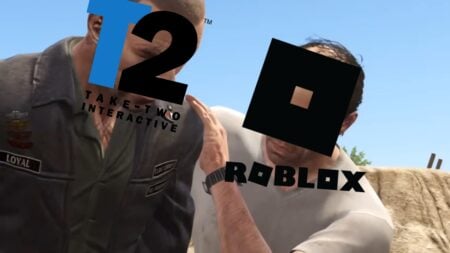If you’ve played much of Demonologist, then you know that the Spirit Box is a very useful tool, but what questions do you ask it? There are a variety of questions that you can ask the spirit in whatever map you are playing on. Each of these questions can help you get to the bottom of the haunt and discover the location, identity, or even age of the spirit in question. While it may seem like a lot to handle, learning how to properly use the spirit box is very well worth it. Keep reading to learn what questions you can ask the Spirit Box in Demonologist.
What Spirit Box Questions can you Ask in Demonologist?

By using the Spirit Box, you can actually speak with spirits rather than just wandering around in hopes that something will happen so that you can collect evidence. Out of the different spirits you may encounter within the game, quite a few of them will be able to respond to your Spirit Box questions, and even if they don’t, that in itself is evidence as well. Sometimes, you won’t even need to ask the spirit questions in order for the Spirit Box to pick up its speech so that you can mark it down as evidence. Though, it’s important to know that if the blue light at the top of the Spirit Box does not light up when you hear the spirit speaking to you or your team, then it cannot be counted as evidence.
In order to use the Spirit Box, you should be sure to pick one up while you are still in your camp before heading out to the haunted area. Once you have it in your inventory, use the scroll wheel on your mouse until you see the Spirit Box in your hand. Using the “E” (Or whatever button you have set to the interact key bind) key, you will hold the Spirit Box up to your mouth so that you can speak to the spirit in the map. Below, you can see a list of all questions that the spirit will be able to answer:
- Can You Talk?
- Can You Speak?
- What is Your Name?
- Where Are You?
- When Did You Die?
These questions work for both the Spirit Box and the Ouija Board. Keep in mind that spirits will not always respond to you. Don’t worry, though. It’s not a bad thing if they don’t respond, either. Sometimes it may take them a while to respond as well, so be sure to keep trying.
Related:
Demonologist 0.3.0 Update Patch Notes
This is everything you need to know about the questions you can ask the Spirit Box in Demonologist. Be sure to check back for more useful and interesting guides, and as always, be safe and have fun!