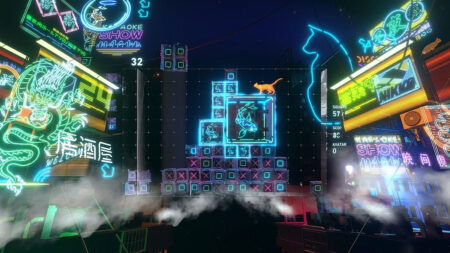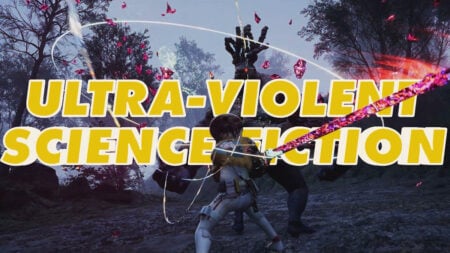Skip To...
Do you want to know how to size up objects in The Sims 4? The game’s latest update Growing Together has many building activities for players, such as building a tree house. When you work on these activities, you might often want to size up an object but struggle. Worry not, as we’ve got you covered! Let’s look at how to size up objects.
The Sims 4: Sizing Up Objects

You can size up objects in The Sims 4 by doing the following:
- If you’re on PC, hold Shift and press ].
- If you are playing on Xbox, hold down LT + RT and press the up button on D-pad.
- For PlayStation, you must hold down L2 + R2 and press the up button on D-pad.
Remember, you have to use these controls in the build mode. The objects get larger when you press the ] or the up button on D-pad.
The Sims 4: Sizing Down Objects
You can shrink objects in The Sim4 by doing the opposite:
- For PC players, hold down Shift and press [.
- Xbox players must hold down LT + RT and press the down button on D-pad
- PlayStation users must hold down L2 + R2 and press the down button.
Each time you press these designated buttons, the object size will decrease.
You can resize almost any object in The Sims 4, including furniture, walls, floors, stairs, and more. Knowing how to manipulate the size of things as you see fit is essential when building in The Sims 4. With the above controls, you can quickly resize almost any object in your game world. We hope this guide has been helpful and encourages you to try out new builds that are only feasible by resizing!