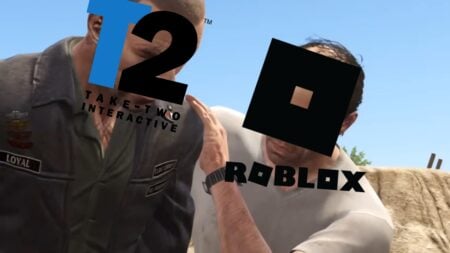BG3 is a remarkably comprehensive game, and there are many items you can interact with or collect. As in other RPGs, it’s essential to collect items or information around you as much as possible. Of course, you’re always likely to miss things here and there. Fortunately, Larian Studios has found a solution and added a feature that highlights items, greatly reducing your chances of missing powerful weapons, or quest items. So, let’s take a look at how to highlight objects in Baldur’s Gate 3 if you’re unsure about the process.
How to Use Highlight Objects in Baldur’s Gate 3

In Baldur’s Gate 3, it can be extremely difficult to see items and corpses lying on the ground due to the game’s colors and camera angle. It should become your reflex to hold down the “Left ALT” key wherever you go so you don’t miss out on things you can interact with or loot. By pressing “Left Alt” you can highlight corpses, and objects lying on the ground around you. Keep in mind this feature highlights some boxes but not some chests and barrels. So before you leave the area you’re in, it’s a good idea to hover your mouse over the things you can interact with.
How to Activate Highlight Objects Option in Baldur’s Gate 3
If somehow objects not highlight in Baldur’s Gate 3 when you use the “Left Alt” key, you can activate the setting or change the key by following these steps.
- First, select “Options” from the main menu.
- Then go to the “Keybinds” menu.
- Scroll down the page a little, and you will see the Show Item Labels option. This setting should be assigned to the “Left Alt” key by default, you can change it to any key you like.
Related:
Should You Use Illithid Powers in Baldur’s Gate 3 (BG3)? Answered
Baldur’s Gate 3 is now available on PC.