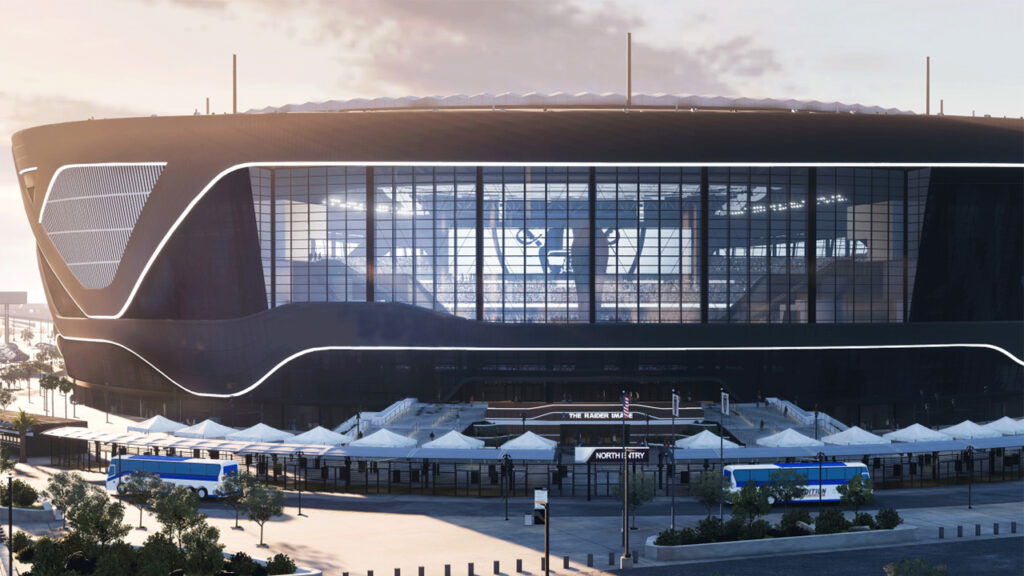Madden 24 has several features such as relocating your team or using sliders. But one of the best parts of any sports game is creating your custom team and seeing them in action. It’s great to see the players you chose or created make plays and win games. You feel like you put together a winning team or know just what it takes to achieve victory. But creating a team isn’t as simple as jumping into a game and pulling players together. There’s a process you must follow to make sure your team is correctly registered for play. How do you create a team in Madden 24 and when can you start?
Create Teams In Madden 24
(Updated on October 8, 2024 – updated links and format)
Head to the Creation Center from the menu and select Edit Rosters. This allows you to set up your new roster and start assigning players to create a team in Madden 24. Set up multiple rosters if you like if you have different players you prefer or are pursuing a new strategy. Select Manage Players to begin looking up teams and start bringing them into your newly created roster. If you aren’t sure about a player, look up the player list and make sure you are adding the right person.
After all the positions are filled, make sure to save your roster to use it later. Name it whatever you like or use an identifier that helps you define the purpose of the roster. To use your newly created team, start up Franchise Mode and select the Custom option. Your newly created team should be ready for you to use.
Related
How to Player Lock in Madden 24 Franchise Mode
It’s also possible to play with other people’s custom teams. When you are in the Creation Center, select Share & Manage Files. Choose Download community files to get a list of all the custom teams that other players created. You can take a look at these teams to see what people added or the teams they created.
Part of the fun of creating your custom team is putting players in the NFL that would not normally otherwise be there. If you have a favorite collegiate player or team, you can upload them to a custom team. Maybe your fantasy team gave you good luck and you want to bring them in-game. Perhaps it’s a chance for you and a few others to live your dream of playing in the NFL in any way possible. The sky’s the limit when it comes to custom teams, and you know how to create as many as you want.