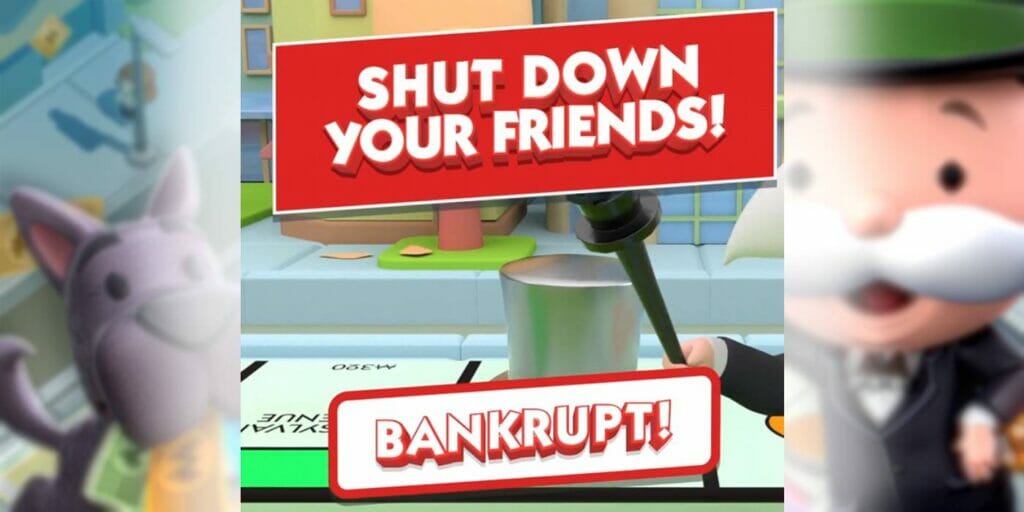Playing games online can sometimes come with consequences that you didn’t really think about until they happened. In some cases, those consequences come in the form of blocking other players just so that you can properly enjoy a game. Blocking is technically not a feature that you’re able to execute in Monopoly Go, so doing it isn’t as obvious as you might think it is. To make it easier on you and your experience with the game, we wrote out how to block someone on Monopoly Go below.
How To “Block” Someone in Monopoly Go

Technically, no, there isn’t a button that directly allows you to block someone. However, you are able to remove them as a friend so that you don’t have to interact or play with them anymore. To do that, just follow these instructions:
- Select the Friends option on the bottom-right corner of the main screen.
- Select the Leaderboard option.
- Select the friend you wish to remove from the list.
- Select the Remove button that will appear.
There isn’t a selection afterward that asks if you are sure you want to remove your friend, so you’re going to want to be extra sure about this decision. Even if you accidentally remove them, you can always try to add them back to your friend list afterward.
Can You Add Friends Back After You Remove Them?
Yes, you can add your friends back after you remove them. To do that, you can follow the same instructions as the ones to remove a friend above, but with a bit of a difference:
- Select the Friends option on the bottom-right corner of the main screen.
- Select the Add Friends option.
- Add friends who are in your Suggested list.
- Add friends from your contacts.
- Add friends via Facebook invitation.
- Add friends via an invitation link.
You aren’t able to look up your friends by their username, and you aren’t able to see the friends that you previously had on your list. Considering that, you might want to ensure that anyone you add is someone you actually know, just in case. Of course, you can make friends in the game and add them to your friend list, but without any other context as to who they are, adding them back will be a bit of a problem.
Related:
How Many Boards Are There In Monopoly Go? (Complete Board List)
Monopoly Go is available on Android and iOS.