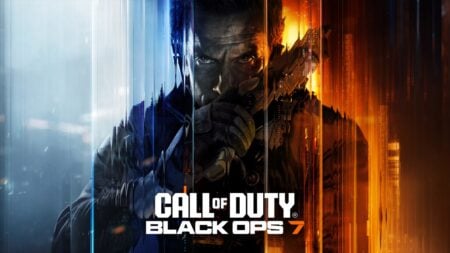The streets of New York are packed with more enemies and supervillains than any hero can handle. Even with a pair of capable heroes, adjusting the difficulty in Marvel’s Spider-Man 2 can make the fight as easy or as challenging as you like. While most games don’t make changing difficulty an arduous task, this game provides you some flexibility in this regard. Let’s break down how difficulty works in this action-packed sequel.
How to Change Difficulty

When you start a new game, you will be offered the opportunity to choose a difficulty level, or Challenge Level. This can be altered anytime you want by pausing the game and accessing the Settings tab. Inside this section, head to Gameplay. Inside the Gameplay section, you can adjust the difficulty level and adjust a wide range of options that can customize this difficulty to your setting. Want hard-mode combat but easy puzzles? It’s as easy as adjusting a couple of settings.
Here are all the difficulty levels in the game.
- Friendly Neighborhood – Easiest challenge. You can’t be knocked out in combat.
- Friendly – For players who want to enjoy the story.
- Amazing – A balanced level of difficulty across all facets of the game.
- Spectacular – Difficult combat, with stronger and more aggressive enemies.
- Ultimate – It must be unlocked after beating the game. Designed for experts who want a brutally difficult experience.
Furthermore, you can also modify a list of Challenge Level Modifiers.
All Difficulty Level Modifiers in Marvel’s Spider-Man 2
Here is a full rundown of each difficulty level modifier in the game.
- Enemy Health
- Enemy Damage
- Stealth Awareness
- Simplify Puzzles
- Dodge/Parry Timing
- Chase Assist
- Game Speed
- Enhanced Auto Aim
- QTE Autocomplete
- Auto-Heal
These can be modified at any time, so once again, let’s briefly summarize how to change difficulty levels in Marvel’s Spider-Man 2.
- Change it when you start a new game.
- Press Options on the controller during gameplay.
- Access the Settings Tab.
- Then head to the Gameplay Tab.
- In this screen, you can change the difficulty level and all of the Challenge Level modifiers.
Marvel’s Spider-Man 2 is now available on PlayStation 5.