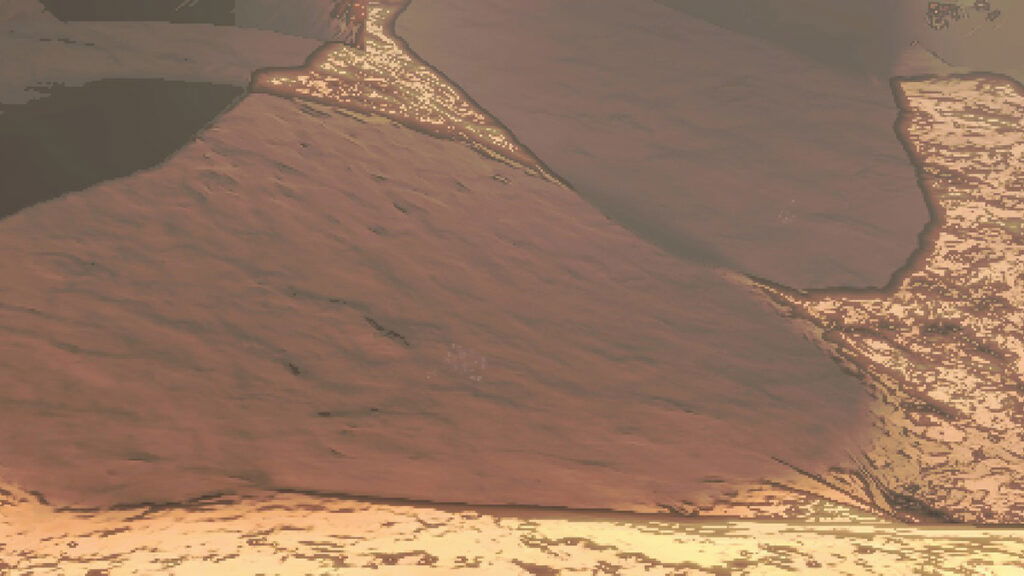If you have a sinking feeling, beware. The very land beneath your feet might betray you. Some moons in Lethal Company have quicksand. Take too long escaping it and it’ll claim your life. This environmental hazard doesn’t appear on every moon, however, only those that are raining. It’s similar to flooding in that remaining submerged will kill you, but there are ways to avoid (and even survive) quicksand if you know what to do. Here’s how you deal with quicksand in Lethal Company and avoid losing your scrap.
Lethal Company Quicksand Guide
(Updated on September 12, 2024 – updated intro, links, and format)

Except for March, which hosts this hazard all the time, quicksand only appears on moons that currently have rain. Check your terminal to ensure the moon you are flying to has clear weather to be safe. The weather won’t change until a full day has passed, guaranteeing you won’t encounter any quicksand as you look for scrap.
If you must land on a moon that has rain, look for spots on the ground that are darker than usual. These spots are especially dark even in shaded locations. Use a flashlight to check if it’s quicksand or a shadow cast by a large object. Quicksand doesn’t disappear when you cast a light on it, and the spot should appear as a brown color.
When you step in quicksand, you hear a bubbling noise. This indicates that you are sinking and will die in a few seconds. The best way to get out is to step backward immediately upon entering. The Teleporter can also beam you out, although you’ll drop any scrap you’re carrying. Using the Teleporter shortly after stepping in can also work to get you out. Once you’ve sunk to your waist, however, even the Teleporter can’t help you. That’s terrifying even if you aren’t playing in VR. To recap, here’s how to survive quicksand in Lethal Company:
- Quicksand only appears on raining moons. You can avoid it entirely by going to planets whose weather isn’t rainy (and avoiding March).
- Look for dark spots on the ground when you are outside. Shine a light to check if it’s quicksand or a shadow cast by a large object.
- If you hear a bubbling noise, step back immediately to leave or use the Teleporter.