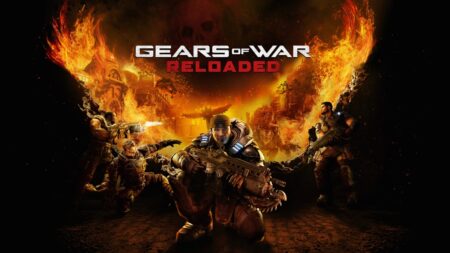One of Genshin Impact‘s biggest challenges is getting the ideal weapons and artifacts for each one of the playable characters. Improving the builds is promising if the game offers many Primogems for beating the Abyss and getting more characters. But for many players, grinding Domains, Bosses, and materials is tedious. This is because finding the artifacts with the specific substats for a character can take up to months. But the Genshin Impact Optimizer is ideal to see how good your builds are.
Genshin Impact Optimizer Guide
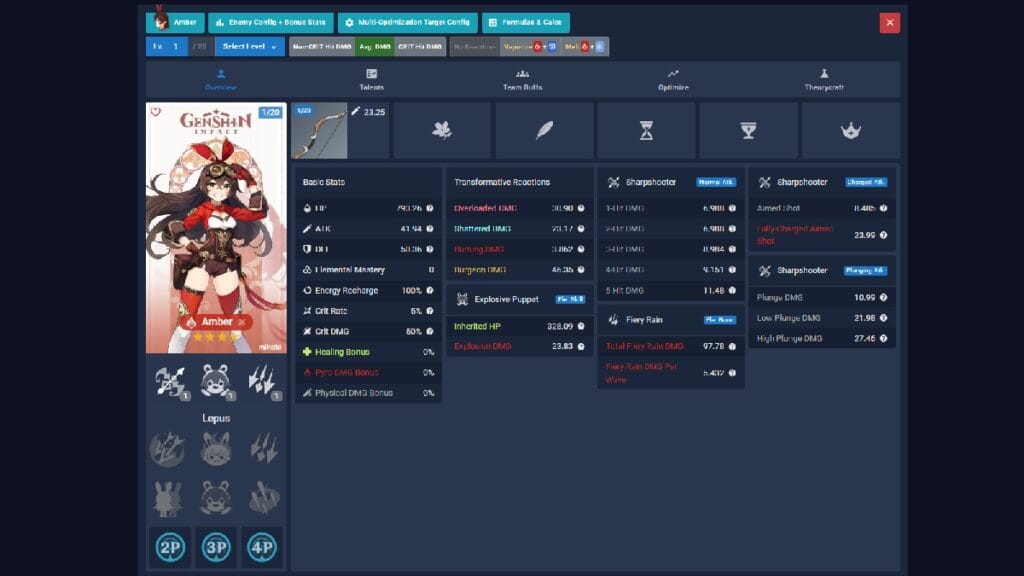
Unlike similar tools, in the Genshin Optimizer, you don’t need to create an account or give your account information. Instead, on the webpage, you will have to add each specific item, and it can be a long process if you have your inventory almost full. But if you want to improve your Genshin Impact characters, you must follow these steps:
- Go to the Characters section.
- Select + Add Character.
- Select the characters you want to make their builds.
- Go to the Weapons section.
- Select + Add New Weapon.
- Select the characters you want to make their build.
- Go to the Artifacts section.
- You can use the Artifact Filter, or at the bottom, it says +Add New Artifact.
- Go back to the Characters section and select which one you are going to optimize.
- It will open a new screen with a lot of sub-options.
- Level of Character.
- Weapon (Level, stats, refinement level, etc.)
- Artifacts (Level, stats, full set, combined sets, bonus of set, etc.)
- Level of Talents.
- Team Resonance.
- And many more options.
- In the same menu of your Character will be the Optimize sub-menu. Then, you can configure which stat to filter or block depending on the Character’s passives.
- Scroll down and choose Select an Optimization Target.
- Configure the stats in the new window.
- The window will close, and you can select the Generate Builds option.
Genshin Optimizer is a tool for players who are experts in sub-stats and for novices who are recommended to start with only weapons first. It is also possible to save the process of manually entering each of the artifacts, but it will require installing a scanner to capture in-game screenshots. This tool will also help people who need to learn how to get the most out of their team comp and how to rotate all the members. You don’t need to be a building expert to have your Genshin Impact defeat the Hydro Tulpa in a single round.
If you need guidance on how to set all Genshin Optimizer settings, TenTen’s video may help.