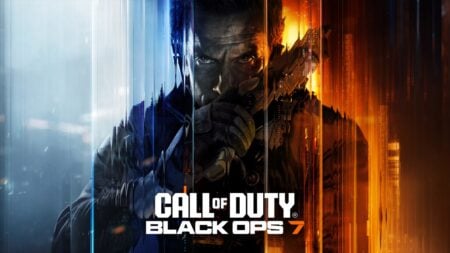Roblox Error Code 277 is similar to Error Code 103, preventing you from connecting to the game. Most of these error codes are pretty old in the game without proper fixes from the developer. Error Code 277 is often caused by poor internet connection, server issues, or corrupted files. But still, there are some fixes you can try out for Roblox Error Code 277 and get back to the game.
Possible Solutions to Overcome Roblox Error Code 277

Some Workable methods to fix this error are clearing temporary files, trying with another network, and resetting the internet connection. Additionally, you can try turning off third-party antivirus software. However, before jumping into any fixes, check for an issue with Roblox servers. You can do it by going to the official website. If the servers are up and running, the problem is probably with your Internet connection. If that is the case, the following methods will help to fix Roblox Error Code 277.
1. Clear Temporary Files
Sometimes, temporary files cause errors while running the game. Therefore, delete all temporary files and restart the game. To do this, follow these steps:
- Press the’ Windows + R’ key on your keyboard to open the Run command.
- Type ‘%temp%’ and hit enter.
- A window with all temporary files will pop up.
- Select all files and press the delete key on your keyboard.
- Restart the PC, launch Roblox, and check whether Error Code 277 reappears.
2. Try With Another Network
Sometimes, your network may have issues that cause Roblox Error Code 277, and it might not be working correctly for many reasons. This might be why errors are popping up. So, try to connect to the game with your mobile wifi or any other network and see if the issue is resolved. If you are succeeded, you can switch back to your usual network.
3. Reset Internet Connection
Another method to fix Error Code 277 is to reset your internet connection. This method can fix issues if the internet is not working correctly. You can reset your internet connection by following these steps:
- Go to Network and Internet Settings.
- Click on ‘Network reset’ under Advanced network settings.
- Confirm the action and wait for the process to complete.
- Once done, restart your PC and check if Error Code 277 persists.
4. Disable Ad Blockers and Antivirus
Some ad blockers and antivirus systems may interfere with the game and cause Error Code 277 to appear. You can temporarily turn off the ad blockers and antivirus software to see if it resolves the issue. If the error disappears, consider adding Roblox to the exceptions list of these programs.
Above are the most successful methods to resolve Roblox Error Code 277. However, remember that these are not guaranteed methods to fix the problem. If none of these methods work, you can contact Roblox support for further assistance.