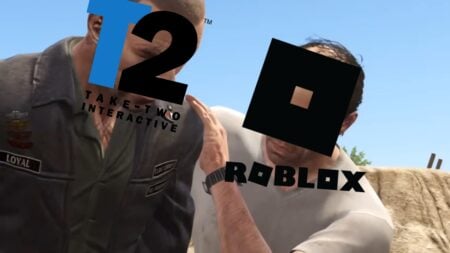It might not seem like it, but Pacific Drive is a demanding game regarding graphics and CPU usage, which means many PC gamers might want to look for ways to improve the game’s performance. Yes, it might not be the most realistic looking, but one road trip to any of the procedurally generated areas will show you how full of detail every area is. Sadly, this comes at a high cost, and even some high-end rigs will struggle to keep the framerate up while traversing through the Olympic Exclusion Zone.
Improving PC Performance in Pacific Drive

By now, everyone should know the minimum and recommended system requirements for the game, but if not, you can visit the official game’s page on Steam to check it out. While playing the game, we noticed that, even if our specs were beyond the recommended ones, the game failed to hit a stable 60 fps framerate, so here are the settings we recommend for your game:
- Brightness: Doesn’t affect performance. Modify it to your heart’s content.
- Motion Blur: Edit depending on your liking; it doesn’t affect performance.
- Windowed Mode: For better results, switch it to Fullscreen.
- Screen Percentage: If you’re struggling a lot with the game, turn it down to 80.
- Vertical Sync: Preferably on.
- Anti-Aliasing Method: FXAA. It isn’t the best method, as it can look blurry, but it provides a performance boost.
- DLSS: Performance or Ultra Performance, depending on how many frames you’re getting.
- DLSS Sharpening: If you’re using Ultra Performance, set this to 1.0.
- View Distance: Medium.
- Shadows: Medium.
- Anti-aliasing: High.
- Textures: Medium.
- Effects: Medium.
- Post Processing: Medium or Low.
- Foliage: Low.
- Shaders: Medium.
- Headlights Cast Shadows: On.
- Mirror Shadow Quality: Medium.
- Mirror Fog Rendering: Off.
- Mirror Grass Rendering: Off.
- Mirror Distant Shadows: Off.
- Mirror Resolution Scale: Medium.
- Mirror Detail Distance: High.
- Mirror Draw Distance: High.
- Cascade Shadow Distance Scale: Medium.
- Screen Space Shadows: Off.
After tinkering for a while, we saw this setup is ideal for those with low specs or who want to hit a stable framerate by compromising graphical fidelity. Thankfully, for us, setting everything to medium was enough to improve PC performance on Pacific Drive, but you might have to play with some settings to find the right balance. If anything else fails, you can always turn down your resolution to improve your framerate by a lot, but it won’t look too great. Ultimately, every game gets updates to improve its performance, so we hope Pacific Drive isn’t an exception.