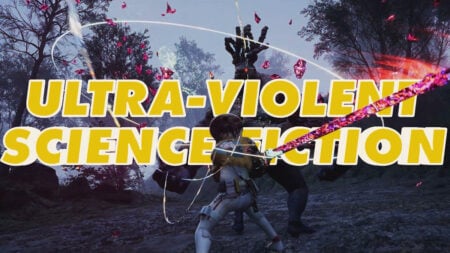Skip To...
In an epic open world like Gaia, it’s important to know how to save your progress. After all, these lands are teeming with pesky critters that want nothing better than to put you six feet under. Even though the process is straightforward, it’s always handy knowing how, just in case. So, for those wondering how to save in Final Fantasy 7 Rebirth, here’s what you need to know. Let’s go!
How Do I Save My Game in Final Fantasy 7 Rebirth?

Essentially, there are two different methods of saving your game:
- Manual Save – Head into the menu by pressing the ‘Options’ button and select the ‘Save / Load’ option. From here, you can choose a specific Save or Load slot. Alternatively, when you’re in the menu, you can press the Triangle button as a quick shortcut to get to these Save slots.
- Auto Save – This automatically saves your progress after battles, when there’s a cutscene, or when you move from a town to the world map.
It’s worth mentioning that you can save at any time except during a cutscene or while in a combat encounter.
Do note that saved data is only backed up to the cloud when your progress is saved at the main menu.
Does My Final Fantasy 7 Rebirth Demo Save Carry Over?
In short: kind of. Basically, the game saves the progress you made in Nibelheim and Mt. Nibel, meaning you can skip these parts. Unfortunately, things you did in the Junon region won’t have saved.
Luckily, you do get a couple of handy rewards for playing the Final Fantasy 7 Rebirth demo. Specifically:
- The Kupo Charm – Increases the number of resource items extracted.
- Survival Set – A selection of items to help aid you on your quest, like potions and ethers.
Does My Final Fantasy 7 Remake Save Data Carry Over?
Sorry to be the bearer of bad news but, no, your Final Fantasy 7 Remake save data does not carry over. This is likely due to potential balancing issues that may’ve cropped up. When you begin the game, it’ll be like starting afresh.
And that’s everything we have on how to save in Final Fantasy 7 Rebirth. For more on the action-RPG follow-up, feel free to check out our walkthrough of the first couple of hours down below.