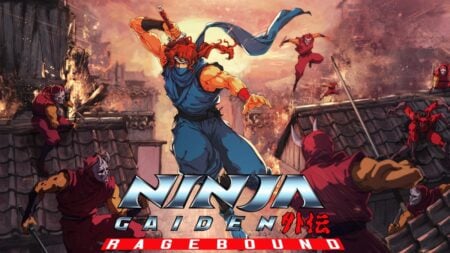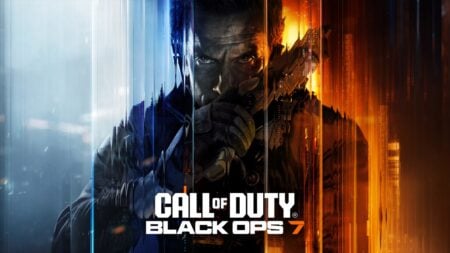Skip To...
In every game there’s always that one feature or setting that’s bizarrely implemented and for Dragon’s Dogma 2, it has to do with your save file. Like the first game, you can only have one character at a time; you can’t create multiple characters on a single account. Now, you could create a second account, but then you miss out on using your friend’s Pawns. You don’t have to jump through hoops like that to start a new game in Dragon’s Dogma 2.
How to Delete Save Data to Start a New Game on Xbox & PlayStation
If you played for a bit and realized your character isn’t as great as you thought it was, I say that calls for a redo. To start a new game in Dragon’s Dogma 2, you’ll have to manually delete your save file on PS5 and

On PlayStation, you’ll find the save data by going into Settings > Saved Data and Game/App Settings > Saved Data (PS5). From there, choose Upload or Delete From Console Storage. Afterwards, go back and choose Download or Delete From Cloud Storage and delete the save data for Dragon’s Dogma 2 from there as well. You wouldn’t want to accidentally download your old save data from the cloud because it’ll overnight your new character.
For
How to Start a New Game in Dragon’s Dogma 2 on PC
Now, starting a new game in Dragon’s Dogma 2 on PC follows a similar path. Since Steam saves your files in the cloud, you have to first delete Steam Cloud saves.
Once that’s out of the way, simply right-click Dragon’s Dogma 2 > Manage > Browse Local Files, then delete the win64_save folder. Afterwards, it’s just a matter of booting up Dragon’s Dogma 2 and onto a new game!