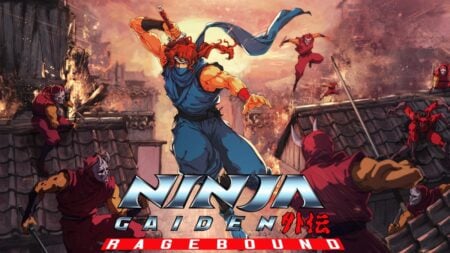The Sensor is one of the modules, or tools, used by all Resonators with their Pangu Terminal. The Sensor is particularly useful for finding items and recreating traces, similar to how Genshin Impact‘s Elemental Vision works. However, in Wuthering Waves, you need to use it in the Echoing Marche mission to find out which path a ranger took to follow him. The problem arose when several players had trouble finding the module because of the different platforms’ control schemes, but using the Sensor in Wuthering Waves is actually really simple.
How Does the Sensor in Wuthering Waves Work?

You can obtain the Sensor during the Echoing Marche mission, a quest that is part of the main events of the history mission. Here, after initiating a conversation with one of the midnight rangers, they will task you with finding the patrol route; to do so, you will get the Sensor. Now, let’s get into how to use this Sensor tool, which varies depending on your gaming hardware for Wuthering Waves. These are all the ways you can access your tool menu:
PC
- When you are on a PC and using the keyboard to play, you must press the ALT+TAB keys to open the tool wheel and select the Sensor. To use the Sensor, press the T key.
- If you use a controller, press the Left Arrow button on the D-Pad to open the tool wheel, then press R1 to switch to the Utility menu. Next, select the Sensor. To activate the Sensor Module, hold L1 and press Triangle.
Mobile
The default place for the tools button is on the right side of the screen above the Skill and below where the characters appear. On the button will appear the logo of the tool you have active. To activate it, hold the button, and the selection wheel will appear. Then, select the Sensor.
Now, you can continue with the mission if you can’t complete it because of the Sensor and look for different items on the map. You never know what you might encounter, but every material you find can be very useful to upgrade a character, maximize weapons, or increase your cooking level. Everything counts towards finding more Union EXP and getting those precious Tides. Besides, you already know how to use Sensor and the rest of the tools in Wuthering Waves when you get them.