Fans of Marvel heroes and villains are enjoying NetEase’s hero shooter. For some players, exploring the multiverse universe arena is less fun due to a frustrating menu screen flickering bug they’ve been reporting. The issue seems to be quite widespread as it has been widely discussed on Steam Forums and Discord. If you’re one of the many Marvel Rivals players dealing with the screen flicker or flickering menu, a few workarounds might help.
What Causes the Screen Flickering in Marvel Rivals?
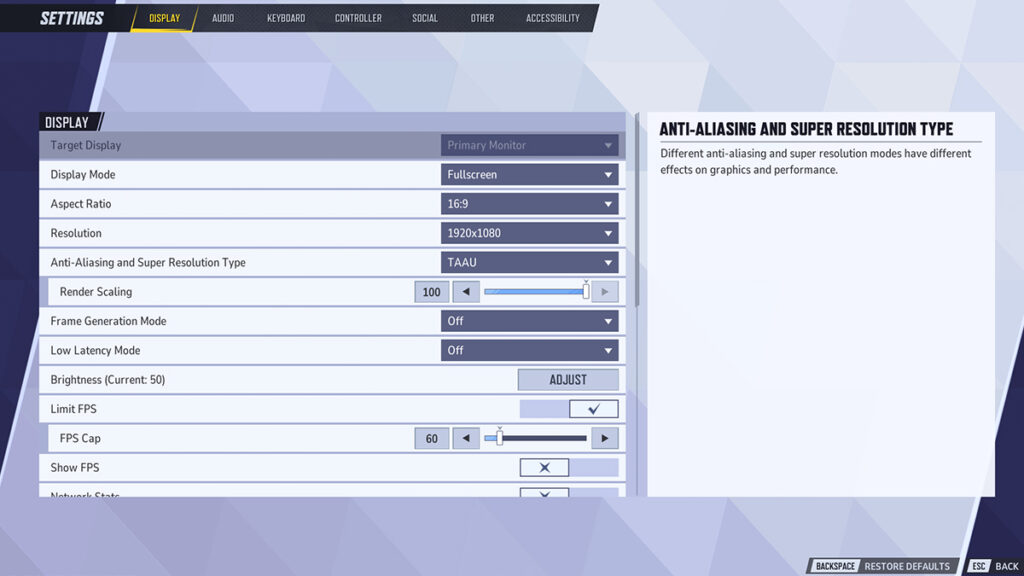
While the root cause remains unclear, most of the time, a flickering screen is tied to graphical settings or compatibility issues. Considering many reports from players on the official Discord and Steam Forums, the bug does affect various setups. Although no official solution exists so far, tweaking the game’s visual settings should reduce or even eliminate the flickering.
After changing a bunch of options, we managed to minimize the screen flickering issue in Marvel Rivals. Here are some options you should try tweaking:
- Limit FPS to 60 or enable V-Sync: Higher frame rates might be the main trigger of the issue. Turning on V-Sync or limiting your FPS should help stabilize the menu and prevent flickering.
- Switch to TAAU: Some players reported that FSR upscaling could cause visual problems, so switch to TAAU instead.
- Use Fullscreen Mode instead of Borderless Fullscreen to alleviate the screen flicker in Marvel Rivals.
- Set graphics settings to Medium or Low.
- Turn on G-Sync for Nvidia cards or Vertical Refresh for AMD.
- Update your GPU drivers: Doing so should enhance your hardware’s performance and ensure better compatibility with current releases.
- Check and change your TV or monitor’s refresh rate from 120Hz or higher to 60Hz.
- Try ALT+Tabbing after tweaking the settings.
Afterward, don’t forget to restart your game. While these fixes might work temporarily, it’s up to NetEase to deliver a permanent solution via a patch. In the meantime, tweaking the settings should reduce the screen flicker and make Marvel Rivals menus much less straining to your eyes. Fingers crossed for an update soon!








