Skip To...
Anyone jumping into Project Zomboid for the first time might be inclined to pick any of the presets the game has for a playthrough. However, you can customize your sandbox experience as you see fit. From making zombies respawn faster to stopping them from reappearing altogether and even tailoring how the weather works in the game, here we’ve made a quick guide on the best sandbox settings you can grab for Project Zomboid Build 42.
How To Access Custom Sandbox Settings in Project Zomboid
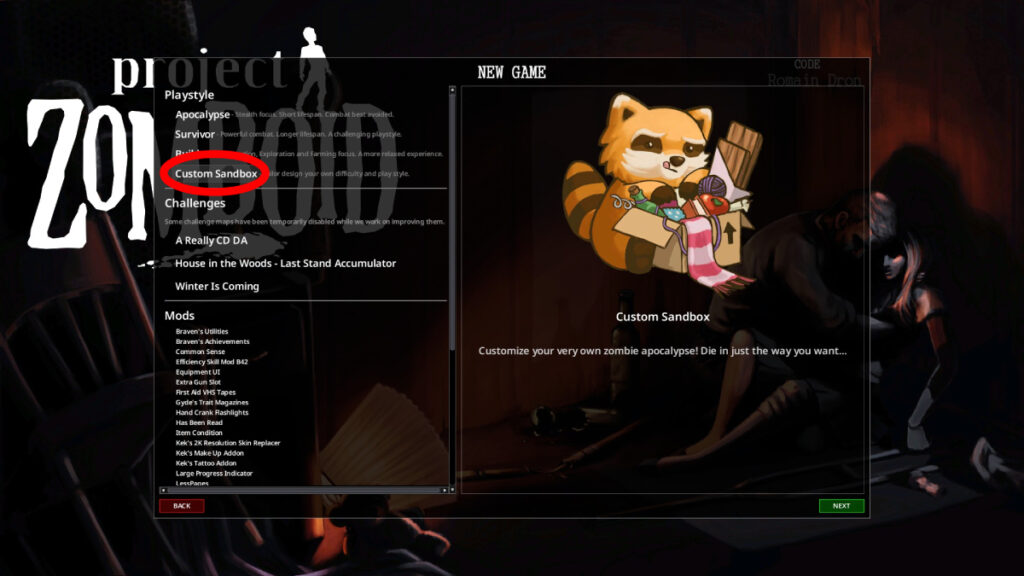
Before you try to edit a few of the custom sandbox settings in Project Zomboid Build 42, you need to know where to access them. Fortunately, it isn’t difficult at all. Just go to the main menu, press “Solo,” and the Playstyle menu will appear; click on “Custom Sandbox.” You’ll need to pick your spawn point. Once you select your starting town, you’ll see the Playstyle menu and will be able to pick edit the following options:
- Time
- Zombie
- Loot
- World
- Nature
- Meta
- Character
- Vehicles
- Livestock
Here, you can tailor your playthrough in many ways. Since many of these options will be a bit daunting, especially for new players, we’ll break down each one below.
Creating a Balanced Playthrough
We’re not big fans of making Project Zomboid more punishing than it already is, especially with the new additions to Build 42, which is why we’ll list our recommended sandbox settings. However, it is important to keep in mind that you can’t change these once you start a playthrough unless you have the [B42] Sandbox Options, which lets you tweak things after you’ve started a game. Yet, this guide assumes you’re not using the mod, so let’s try to pick the best options right from the start. Also, we’ll only place the settings we’ve changed. If you don’t find the setting, that means we left it as is.
Time
This section modifies a day’s length and your starting time, and if you want to make the world feel a bit like The Last of Us, you can even make it seem like some months have passed since the initial outbreak. Here are the settings we change:
- Start Month: Your current real-life month.
- Start Day: Your current real-life day.
This isn’t mandatory, and you can actually leave this section untouched. However, we always like to start our playthrough on the same day as in real life. It provides a bit more immersion and just makes us wonder how we’d survive during the current real-life season. Another setting many plays with is Day Length (in real-time). Many usually switch this setting to two hours, but I don’t recommend it. One hour is great to let you do a quick loot run and return to your home.
Zombie
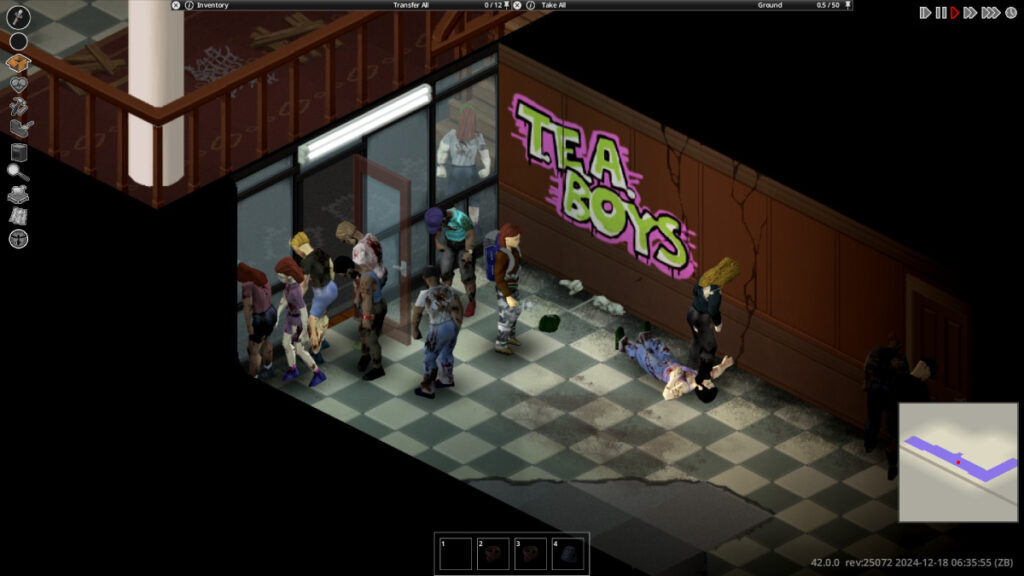
Out of all the new sandbox settings in Project Zomboid Build 42, I’d say this is the most important to tweak because there are a few vanilla options that the community doesn’t like much. Here, you can modify anything that pertains to zombies. From infection transmission to respawn rates and even rally groups, everything is highly customizable. These are the options we usually change:
- Zombie Count: Normal/High.
- We recommend High if you’re familiar with the game already, but if not, Normal is great.
- Zombie Distribution: Urban Focused.
- Zombie Respawn: Low/None.
- Since there aren’t quests in the game, at least without mods, some players tend to struggle with endgame goals. If you want to still have things to kill, leave the respawn to Low. But if not, None is more realistic and the preferred option.
- Random Sprinter Amount: Low.
- Transmission: Saliva only.
- Infection Mortality: 1-2 Weeks.
- Day/Night Zombie Speed Effect: Night.
- We like to make zombies a bit more active at night to make exploring during nighttime more challenging.
- Population Start Multiplayer: Normal (Only if playing with a High population).
- This will allow you to start the game with a normal amount of zombies, and the count will increase steadily until it reaches the peak day.
- Population Peak Day: 28.
- The zombie population will reach the amount you picked for Zombie Count this day.
- Rally Group Size: 10
- We would like to pick a smaller rally group size because some hordes tend to get a bit out of hand.
Loot
This one will depend on many things. If you’re only playing with vanilla maps, leave everything in “Rare.” If you’re playing with modded maps, however, we recommend setting everything to “Extremely Rare,” as you’ll have more places to loot. Other than that, do not change any other settings.
World
This section modifies things like when the electricity and water shut down. Besides the Zombie options, these are also important to decrease or increase the difficulty of your playthrough. These are the changes we recommend:
- Water Shutoff: 0-2 Months.
- Electricity Shutoff: 0-2 Months.
- House Alarms Frequency: Rare.
- Locked Houses Frequency: Often.
- Fire Spread: Off.
- Initial Minimum Gas Pump Amount: Normal.
- Initial Maximum Gas Pump Amount: Full.
Nature
Moving on to the next sandbox settings in Project Zomboid, we have the ones that change the weather, erosion, fishing abundance, and so on. We don’t usually change anything here unless you want a different type of weather or a brighter night. These are some of the settings we recommend changing:
- Darkness During Night: Bright.
- This is a must-have. Build 42 made everything pitch-black, which, while realistic, can be a bit too much.
- Temperature: Cold.
Meta, Character, Vehicles, and Livestock

The last four settings are the ones we never touch because, after hundreds of hours, we believe they are quite balanced and work as intended to give a true survival experience. If you really want to tweak a few, you could change the spawn rate of vehicles and their condition. Regarding Livestock, we haven’t delved into the system much, so we’d rather leave them untouched until we learn the ropes. Other than that, you can experiment as much as you want because, let’s face it, you won’t be doing one playthrough only. You’ll die many times and will be tweaking options until you can delay your character’s inevitable demise for longer.









