BitLife is all about getting the things you want out of life, but in a video game. To really solidify everything you can accomplish in the game, you have a chance (albeit very slim) of winning the lottery! There are a couple of methods you can use to potentially in millions of dollars. So, let’s take a look at how to win the lottery in BitLife!
How To Win the Lottery in BitLife
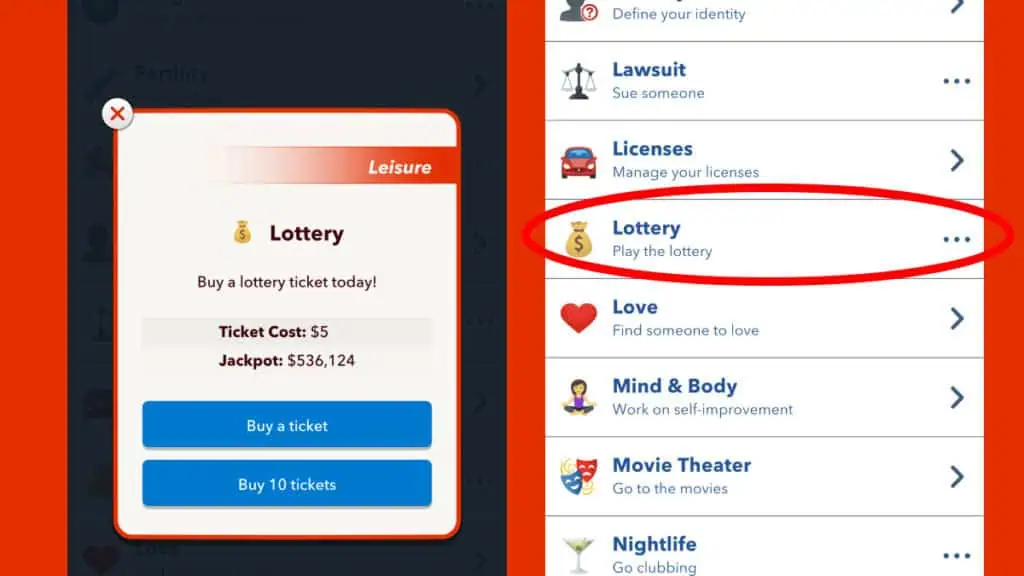
You can really only win the lottery by playing it time and time again. However, there are technically two ways to luck out and get the winning ticket:
- Actually play the lottery in the game.
- Earn the Licky Dice Heirloom.
Actually Play the Lottery
To play the lottery in BitLife, follow these instructions:
- Go to the Activities category on the bottom right corner of any character above the age of 18’s page, above their stats.
- Here, scroll to the bottom where it says Lottery.
- The options allow you to purchase one ticket for $5 or in bundles of ten for $50.
- Always go for the ten for a better chance at winning.
Unless you set it to your Favorites, you will need to follow the above instructions every time. To make it a bit easier, follow these instructions:
- Go to the initial BitLife page before you select or create a character.
- Here, scroll to the bottom to the Configure category.
- Select the Favorites option.
- Here, you can select which activities will be at the top of the Activities page so that you don’t need to scroll down and look for the lottery every time.
This will take a considerable amount of time to do since the lottery is by luck. However, you can earn the Lucky Dice Heirloom for a higher chance at winning.
Get the Lucky Dice Heirloom
Now, the Lucky Dice is among the 100 Heirlooms you can find in the game. Once a day, you can search for an heirloom on the bottom left-hand corner of any character’s page. On some days, you can earn two by watching a short ad provided by a sponsor, heightening your chance of it being the Lucky Dice.
When obtained, you will have a higher chance of things turning out in your favor, including winning the lottery. It will still take many lottery tickets, but you’ll hit the jackpot eventually!
BitLife is playable on mobile devices.







