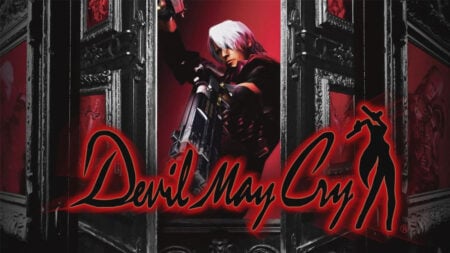Skip To...
Do you want to know how to fix the Reaper Mod not working error in Destiny 2? Destiny 2 is a great game, but sometimes you may encounter errors that can prevent you from playing. Destiny 2 Light Fall update is just being released on February 28, 2023, and Reaper Mod not working is one of the common errors players face. This guide will tell you how to fix the Reaper Mod not working error in Destiny 2.
What is Reaper Mod not working error in Destiny 2?
Reaper Mod increases the heavy ammo drops from defeated enemies. This mod is handy in Raids, Nightfalls, and other endgame activities. Players find it difficult to play without the mod since it increases their chances of getting more heavy ammo. Unfortunately, players have been facing the Reaper Mod not working error since the Light Fall update was released, preventing them from activating the mod to get stuck in the middle of a game.
However, the Bungie Twitter support page has announced they have temporarily deactivated the Reaper mode due to technical problems. They say, “Due to an issue, we have temporarily disabled the Reaper and Dynamo armor mods.”
Related:
How to Complete From Zero Quest in Destiny 2
How to Fix Reaper Mod Not Working Error in Destiny 2?

Unfortunately, you can not fix the Reaper Mod not working error in Destiny 2 since Bungie has deactivated it. However, in a Reddit thread related to this error, some users say this is due to missing the vendor upgrade. You can try to buy the Vendor upgrade and then activate the Reaper Mod. If this does not fix the issue, you must wait until the Bungie team fixes the error in a future update.
However, you can still try a few solutions to fix the error if it occurs in your game.
- Restart Destiny 2: This is an essential solution to many problems in the game. To restart Destiny 2, close the application and then relaunch it.
- Reinstall Destiny 2: Uninstalling and then reinstalling the game can help fix many errors in the application, including This error.
- Wait for Bungie’s next update: As mentioned earlier, the Reaper Mod has been temporarily disabled by Bungie due to technical problems. Therefore, you must wait for the next update from Bungie to fix the error.
We hope this guide has helped you understand the Reaper Mod not working error in Destiny 2 and how to fix it. If you have questions or need help, contact the Bungie support team or visit the Destiny 2 official forums. Good luck!
Destiny 2 is available for PC, PS4, PS5,