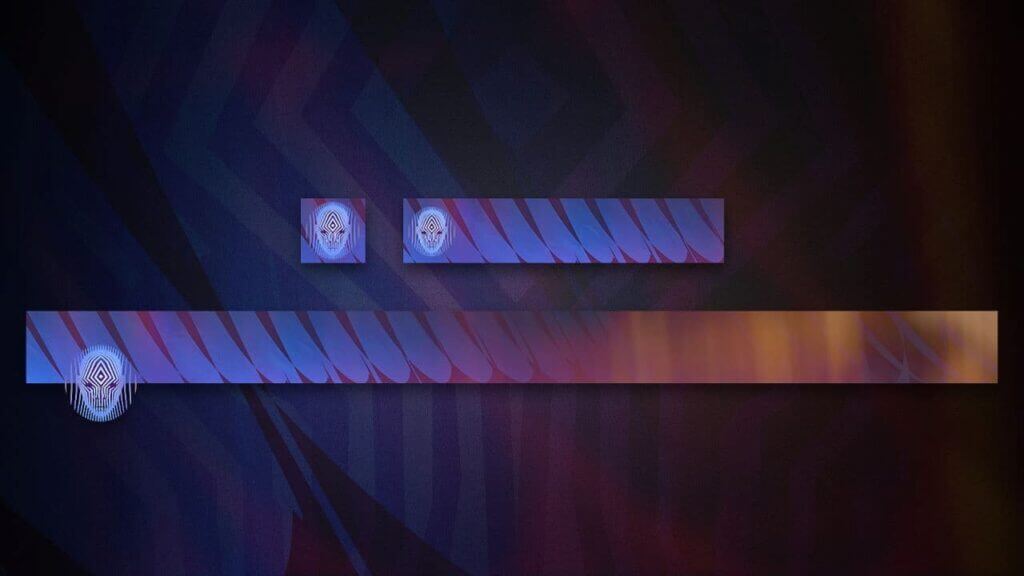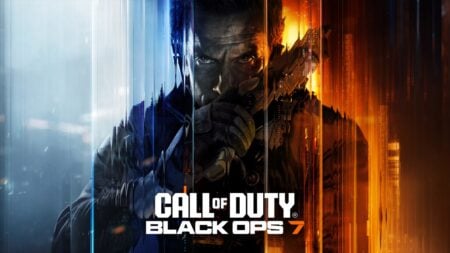Emblems are some of the most sought-after items in Destiny 2. Although they offer no competitive benefit, these emblems add a colorful flair to your profile so that you can display your achievements in style. The Destiny 2 SteelSeries Emblem is an emblem that was introduced as a part of the collaboration with SteelSeries.
To pick up the Destiny 2 SteelSeries emblem, you must go through a few steps. These aren’t complicated at all. Since it’s a part of the collaboration, you will have to use the SteelSeries software if you want to claim this emblem. Here’s a quick rundown of how you can get your hands on this item.
Acquiring the Destiny 2 SteelSeries emblem
As mentioned before, you need to use the SteelSeries software if you want to get this emblem. In order to do that, all you need to do is head over to the official SteelSeries website. On the website, head to the software section and download the SteelSeries GG software. While the software downloads to your system, set up a new account on the website with a fresh email ID and a password.
After you’ve downloaded the software, install it and then log in using the email ID and the password you used to make the account. After that, open the application you just installed and head over to the Giveaways section. There should be a tile labeled as Destiny 2. Click on the Destiny 2 tile and then the “Get Key” button. Copy the resulting key code and then head over to the Bungie website.
There should be a code redemption area on the website. If you have trouble finding the area, follow this link. On the resulting page, log into your Bungie account and then paste the code in the dialogue box on the page. Click the redeem button, and you’ll receive the Destiny 2 SteelSeries emblem.
Related:
Destiny 2 Weapon Crafting Guide
After you claim the emblem on the website, launch Destiny 2 and then make your way to the “Collections” tab. You can find this tab by making your way to the Character Loadout screen. The Collections tab can be right on top. Click on this tab, and then head to the Flairs section. You can then pick up your Destiny 2 SteelSeries emblem from here.
Time to rock that new emblem, Guardian! Happy hunting!!