Elden Ring: Shadow of Erdtree sees Tarnished travelers new and old diving into the free-roaming RPG, but not everyone can enjoy the latest DLC. Perhaps you’ve jumped on and discovered you can’t hop online with friends? Or maybe you have yet to download the DLC in the first place? You may have run into a common error: Inappropriate Activity Detected. There’s always a fix, though. So, try a few of these solutions to the Inappropriate Activity Detected error so you can get into online mode and enjoy Elden Ring with the exciting new DLC.
Best Fix for Inappropriate Activity Detected
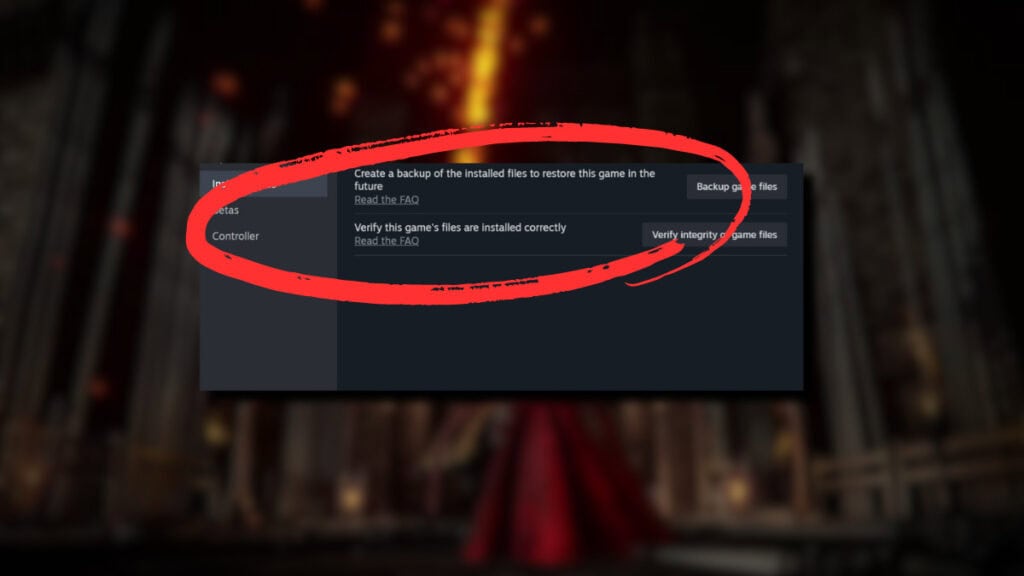
There are a few solutions proven to work for many players. However, the first thing you should try to fix the Inappropriate Activity Detected error in Elden Ring is to verify the game’s files. You’ll do this by going through the Steam game client:
- Once inside Steam, head to your Library
- Right-click on Elden Ring and choose Properties
- Select the Installed Files tab and choose Verify Integrity of Game Files
This solution tends to work because corruption within the files is most likely the culprit behind your inability to access online mode in Elden Ring. The process automatically checks all the files, replacing anything damaged or otherwise missing. Once completed, launch Elden Ring to see if everything is in order.
Additional Solutions
If the above solution hasn’t resolved the Inappropriate Activity Detected error in Elden Ring, you still have a few fixes to try:
- Disabling VPN
- Repairing Easy Anti-Cheat Service
- Reinstalling Elden Ring
Disable VPN
There’s a chance that a VPN can falsely trigger the anti-cheating software and keep you from online mode. Consider disabling your VPN when you play to see if that resolves anything.
Repair the Easy Anti-Cheat Service
Speaking of the Elden Ring Easy Anti-Cheat Service, it could be yet another cause of the Inappropriate Activity Detected error. In this case, you’ll have to manually try to fix it:
- In the Steam client, head to the Library
- Right-click Elden Ring and select Manage
- Click Browse Local Files and open the Easy Anti-Cheat folder
- Open EasyAntiCheat_Setup.exe and press Repair
- Click on Finish to close out the software
Reinstall Elden Ring
If all else fails, you can always uninstall and reinstall Elden Ring to correct the error. Not a go-to solution many players probably want to go through, but it’s a potential fix. Remember to back up your saves before doing so.
It’s difficult to narrow down why the Inappropriate Activity Detected error shows up in Elden Ring when you aren’t using any sort of cheating software, but you aren’t short of potential solutions. Hopefully, you’ll join your fellow Tarnished to tackle all the new content in no time.







