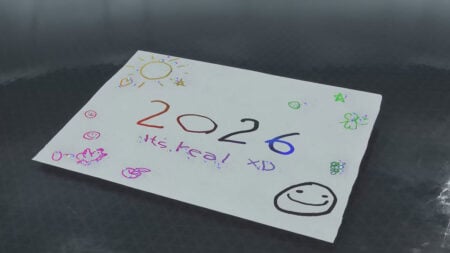The wait is over, it is finally around the corner. The long-awaited yearly release of the FIFA games is almost here! FIFA 23 just launched today, and all players are eager to get on the soccer field and kick off that ball. Yet, as always, some players might want to change some things to improve their overall experience. With FIFA 23, one of the most common questions is about language. A lot of people prefer to have the language closer to home. Both in menus and in the commentary. That is why today we want to tell you all about FIFA 23 Language options, how to change them, and where to find all of them.
FIFA 23 Language Settings Differ From Current-Gen Consoles and Next-Gen Consoles
Something that is strange in this FIFA 23 launch is how the settings work. If you’re playing on PS4 and Xbox One, you’ll need a different workaround to change the FIFA 23 language options. But don’t you worry because we’ll tell you about all that.
PS4 & Xbox One Users
For people who have any of these consoles, changing the settings is quite simple. All you have to do is go to the loading screen and check for the flag icon. Select that and scroll until you find the language you’re looking for. If you’ve found yours, you are ready to enjoy FIFA 23 in your favorite language and with fewer cheaters, thanks to the system’s improvement.
PS5 & Xbox Series X|S Users
To change the language settings on either PS5 or Xbox Series X|S consoles, you need more steps. First, go to the customize tab on the main menu. Head to the settings options. Select game settings. Once you’re there, scroll until the language option appears. There, you’ll be able to change to your preferred FIFA 23 language. However, if you want to also change the commentary language, you’ll need some other steps. In the game settings tab, go to Audio, and there you’ll be able to see a section that says “11 A-Side Audio“. In that section, you’ll be free to change the commentary language.
And with that, you’re good to enjoy FIFA 23 in the language of your choosing.