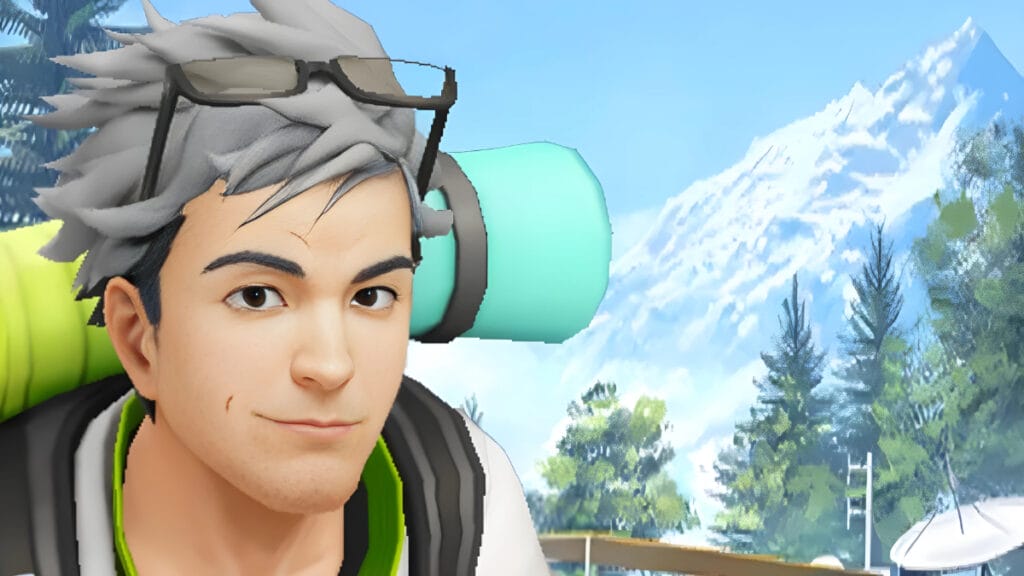Though Pokemon are the obvious stars of Pokemon GO, your Trainer is also an important part of the journey, and they deserve to have the right name. In addition to letting you customize your character’s appearance with a simple character creator, you also get to pick a nickname. This name will represent you and your accomplishments, whether you’re catching wild Pokemon or battling other Trainers, so you want to pick something good. If you end up disliking the name you’ve picked, Pokemon GO will let you change it. Here’s everything you need to know about how to change your name.
How To Change Your Name in Pokemon GO
There are a lot of reasons you might not like your Pokemon GO name anymore. Maybe you selected the first thing that came to mind without really thinking it through. Or maybe you do like it, but perhaps it’s misspelled. No matter your reasoning, you don’t have to live with your first choice. Though it used to be that the game only allowed one nickname change, that’s not the case anymore. You can’t keep changing names forever, though. After you’ve used all your chances, you’re stuck with the final name you picked.
Just follow the steps below to change your name in Pokemon GO:
- Launch the game and select the Poké Ball at the bottom of the screen.
- Tap on the “Settings” icon at the top-right corner.
- Select “Account”
- Tap on the pencil icon where you see your name at the top.
Once you’ve changed your name in Pokemon GO, you might want a new look to go with it. You’ve probably noticed that after you get by character creation, you are presented with a host of new outfits, hats, backpacks, etc. You can swap your character’s look at any time, and there is no limit as to how many ways you can change your avatar’s appearance. Just select your avatar at the bottom left-hand corner, choose “Style,” and start getting dressed up. With a new name and wardrobe, you’re ready to get back to grinding XP!
Pokemon GO is available on iOS and Android.