You can battle cave trolls and strut your stuff in fashion shows solo, but it’s nice to have a friend. Whether they’re PvP or co-op, many of the best Roblox games are geared toward multiplayer. That’s great if you can count on your friends to be around, but some gamers are more reliable than others. Thankfully, there’s a way to see when a player was last online and if they’re online right now. That can make organizing your next gaming marathon much easier. Here’s how to check when someone was last online on Roblox.
Roblox Online Player Status
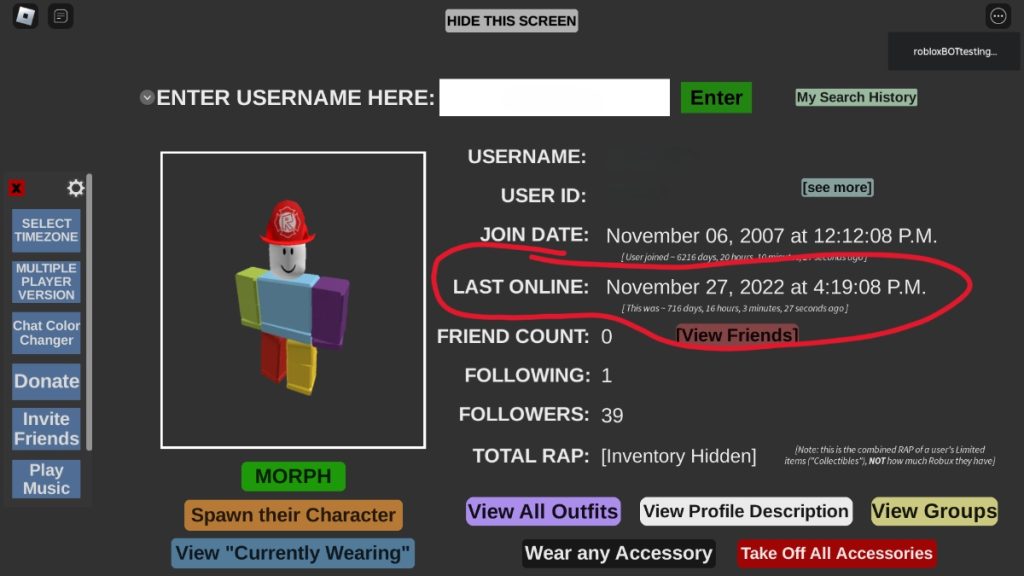
The info you want is at your fingertips, but you won’t find it in Roblox‘s settings or social features. Instead, you’ll need a Roblox Experience designed with just that question in mind. There are a few that reportedly offer this function, but one stands out for its convenience. It’s called “Check A User’s Last Online Information [+ More!],” and it performs exactly as advertised. Here’s what you need to do to get started:
- Launch Roblox
- Search for “last online” under Experiences
- Click on “Check A User’s Last Online Information [+ More!]” and click “Play”
- Click “Teleport (single-player)”
- Navigate to “Enter Username Here” and enter the username you want to look up
- Press “Enter”
The game will display info about the player you searched for, including the last time they were online in Roblox. It also displays their friend and follower counts. You can even spawn them (or at least their motionless avatar) into the game, in case you want to organize a photo op while they’re offline. Unfortunately, because it’s an Experience rather than a built-in social mechanic, this method may not work forever. For now, though, this may be the easiest way to keep track of your fellow Robloxians.








