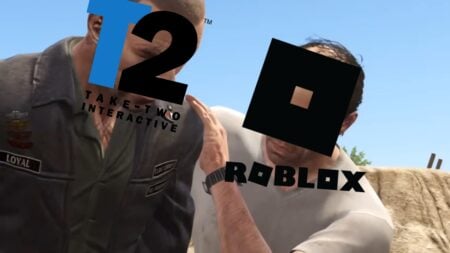MLB The Show 23 adds various new upgrades to the popular pro baseball series title. Sony Interactive Entertainment San Diego didn’t stop at animations and gameplay tweaks, but also improvements on the personalization aspect, including Stadium customization. Can’t wait to customize a Stadium to your liking? Here’s how you can create your very own Ballpark or Stadium in MLB The Show 23.
MLB The Show 23 – How to Create a Stadium
From the MLB The Show 23 main menu, look at the top right of your screen for the Create option. Select it then choose the Stadium Creator option. Below the My Stadiums section, you should see a plus (+) tab. Click on it, and now you will be transported to the Stadium customization screen.
Once inside the customization screen, you can select various props and structures to garnish your own Stadium. After you are done or want to save your masterpiece for future tweaks, simply pause the game, pick on the Save Changes option, and pick an empty slot.
If you are too lazy to create one yourself or just looking for inspiration, you can load 30 new different templates provided by the game or download the community’s creations on the Stadium Creation menu. The custom Stadium you have meticulously crafted can also be used while playing MLB The Show 23 online with your friends across platforms as well, with that in mind this feature is definitely worth taking your time on.
Some of you who play on the
Related:
How To Remove Created Player In MLB The Show 23
MLB The Show 23 brings new Stadium Creator updates to current gen systems!
👷♂️Be inspired by 30 new templates.
🔦Online competitive night lighting is a go!
⚾️Play with friends in your created stadiums.
🧱More concourse items to make your stadium fit your vision. #MLBTheShow pic.twitter.com/FnEuJ8vjEs— MLB The Show (@MLBTheShow) March 18, 2023
MLB The Show 23 is available on PS5, PS4,