Skip To...
Adding Enchantments to your tools is essential to improve your chance of survival. From Shovel to Sword and Bow, Enchanting them will grant the items additional ability or buff. But maybe you end up with undesirable Enchantments on your Boots and want to give them something better. You don’t have to panic and start looking for materials to make more of said tools again. Instead, there is a way to just disenchant or remove Enchantments in Minecraft.
1. Disenchanting via Grindstone
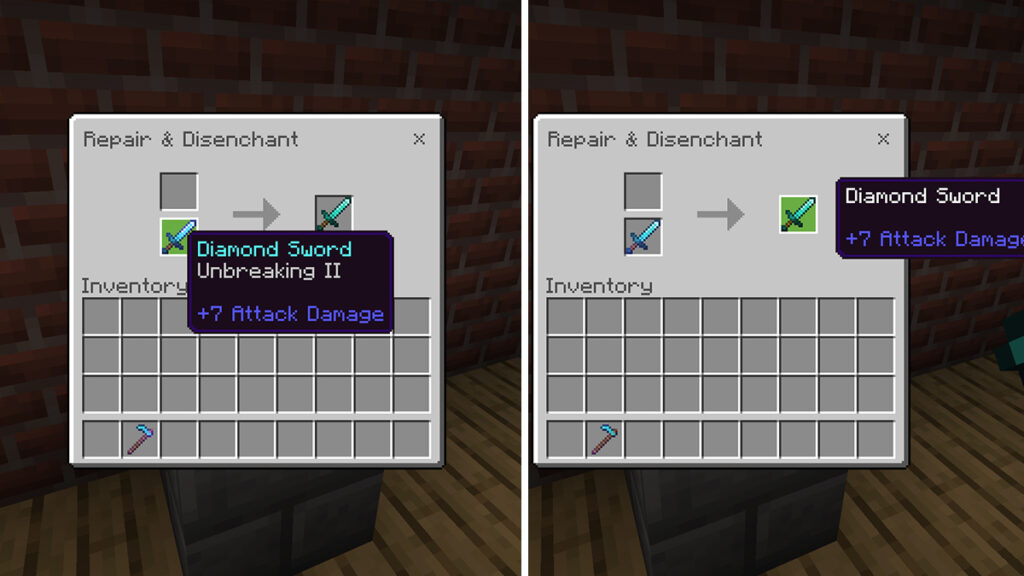
Removing Enchantments can be easily done using a Grindstone. Usually, you can find one inside a Weaponsmith‘s place which usually spawns in a Taiga village. But you can also craft one using:
- Stone Slab x1.
- Stick x2.
- Plank (any kind) x2.
Simply put the Enchanted tool you have into one of the slots. Another item of the same type and with the same durability will appear on the slot on the right side. The same will happen If you put two items of the same type into the Grindstone.
However, keep in mind that removing an item’s Enchantments in Minecraft using a Grindstone will take out all the Enchantments from it. That means if you have a Diamond Sword with Unbreakable II and Knockback III, you cannot keep a specific Enchantment. You have to remove both — or all of them in case of more than two — completely and practically start from scratch.
Don’t forget to put a supporting block below the Grindstone if you’re playing on the Bedrock Edition. Otherwise, the Grindstone will break after each use. Meanwhile, to remove Curses, you will need to use a Crafting Table instead.
2. Other Methods to Remove Enchantments in Minecraft

While it’s easy enough to Disenchant items in vanilla Minecraft, things might work differently if you’re using mods. Especially if the mods are only compatible with earlier versions of the game.
For example, the Cyclic mod features something called the Unenchant Pylon. It lets you remove random Enchantment using Redstone, Glowdust, a Book, and Bottle o’ Enchanting. The Industrial Foregoing mod also adds the Enchantment Extractor tool. As you can expect, you can remove any Enchantment from items and transfer them onto a Book with it.
Different Minecraft mods can offer different ways to remove Enchantments or Disenchant items. Always remember to read the Read Me, guides, or ask around the community.








