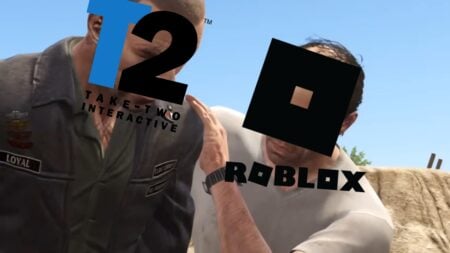Skip To...
Fortnite’s Season 4 features a brand new gold-farming method in the game. Job Boards are recently placed with Bountry Boards and now have more quests to choose from. You can earn tons of gold bars by interacting and completing straightforward quests. This will also help you earn extra XP, complete your Battle Pass and unlock rewards. Before this season of Fortnite ends, take everything you can and conclude the chapter. So, let’s explain how to easily complete jobs from Job Boards in Fortnite.
How To Use Job Boards in Fortnite

A Job Board has three different jobs, and you are allowed to take one. It’s similar to using a Bounty Board but with more varied and easy quests. Once you find a Job Board, press the Interact key to take a look at the jobs. Given that you can only take one of these three jobs, you should start with the easiest one for you. After completing a job, you have a chance to return and finish the others. Each job gives 100 Gold Bars as a reward. Note that you have to finish each job within 6 minutes.
You will find these jobs in the Job Board in Fortnite:
- Visit locations (this match only)
- Search chests (this match only)
- Eliminate enemy player (this match only)
To easily complete each job, you can ask your teammates to help you. Since all these jobs are things you do while playing the game, you’ll tick them off as you go. However, you may need to act fast as there is a time limit. The timer starts as soon as you take the job and you can see it on your screen.
Rummaging chests can be the trickiest, assuming other players are also around. Therefore, it is best to go to the Job Board in a secluded area and search for chests. You will not have a hard time finding it as there is a Job Board on every part of the map. We recommend taking the killing an enemy job if you are good at the game. If you perform safer and less aggressive gameplay, save this Bounty for last.
Where To Find Job Boards in Fortnite

You can find Job Boards all over the map, near all named locations and POIs. The only place that doesn’t have a Job Board nearby is Rumble Ruins. Named locations such as Shattered Slabs and Creeky Compound have two and more Job Boards. However, you need to be on alert as these places are swarmed by enemies. You can unintentionally come across Job Boards during your time in Fortnite.
Related:
Fortnite: How To Get Straw Doll Technique and Hollow Purple
Hopefully, this guide has helped you with how to complete jobs easily and where to find Job Boards in Fortnite. Fortnite is available on PlayStation 4, PlayStation 5,