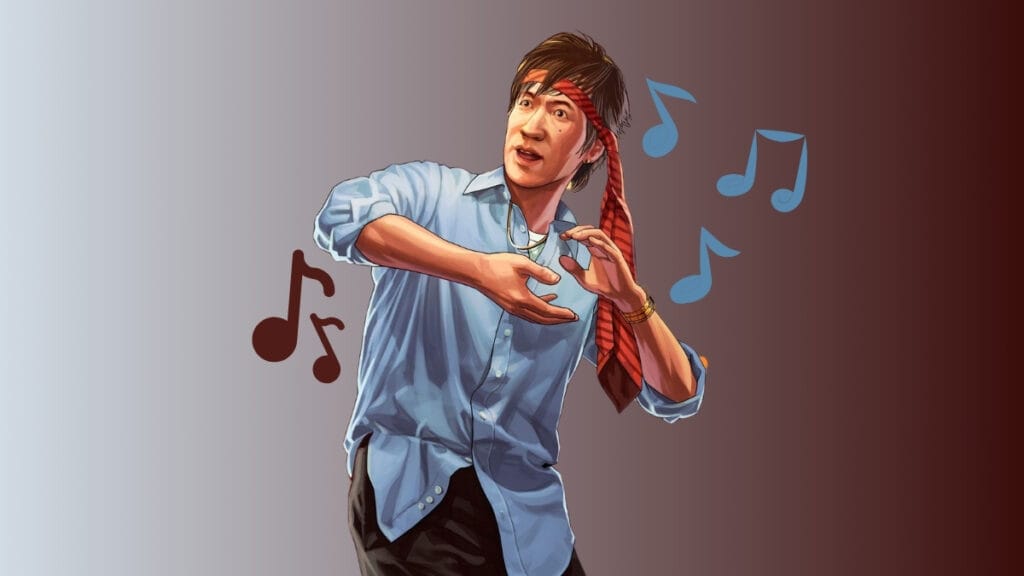Skip To...
Want to look cool and do something other than just running and jumping around in the Grand Theft Auto? Then you should learn how to emote in GTA 5 Online by using the interaction menu. It’s not the way it works in Fortnite, for sure; but it still has the ring to it when you do shadow boxing, paying respects to other players, or just make fun of them with hilarious emotes.
How To Emote in GTA 5 Online
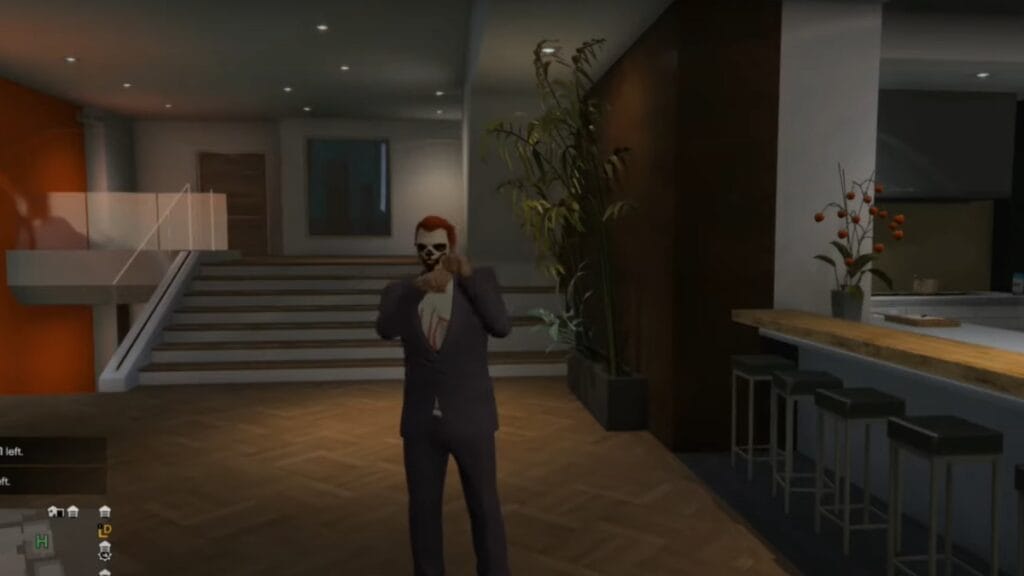
You can do emotes in GTA 5 Online by tapping both left and right stick buttons. If you tap them once, a normal version of a emote will be played by your character. If you double press these buttons quickly, the second version of the same emote, which is a little more exaggerated will play.
This is very easy to use, and you can do it in both GTA 5 and the Online lobbies. But if you do emotes beside the NPCs in GTA 5, they’ll do nothing, apparently. If you do emotes in front of the real players however, they might just shoot you like they typically do. Although it depends on which emote you perform.
How To Switch Emotes
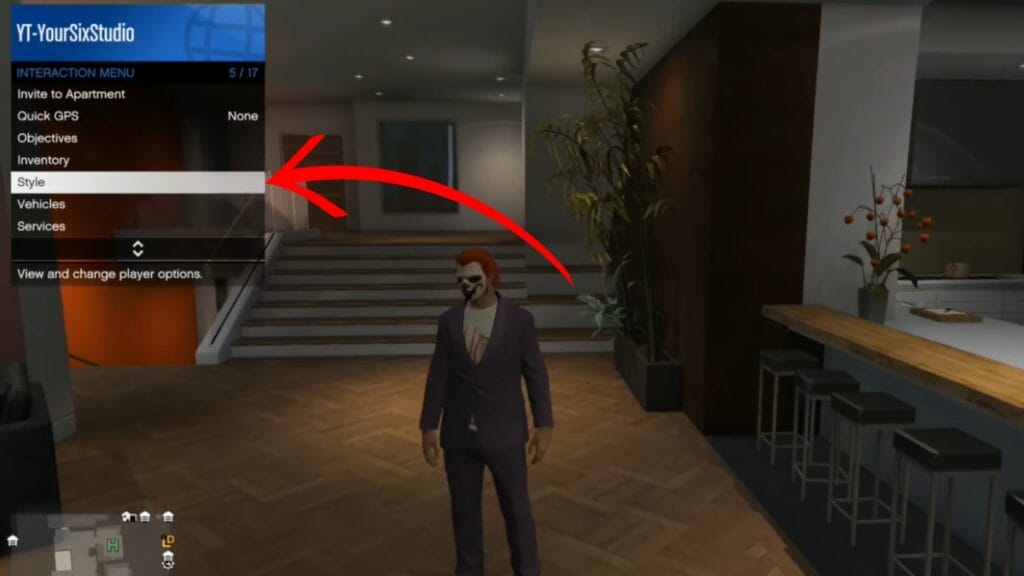
- Open your interaction menu.
- Select Style.
- Choose which emote you want to activate for your character in GTA 5 Online.
You can open the interaction menu by pressing the touch-pad on PlayStation 5 and 4 controllers, and press the View button on
The interaction menu is the only thing you need to work with to learn how to emote in GTA 5 Online. But you should note that this menu has many other options and usages. If you’re new to GTA Online, it’s worth the time to learn all the abilities and shortcuts that this menu has to offer.
GTA 5 Online is currently available to play on PS5, PS4, PS3,