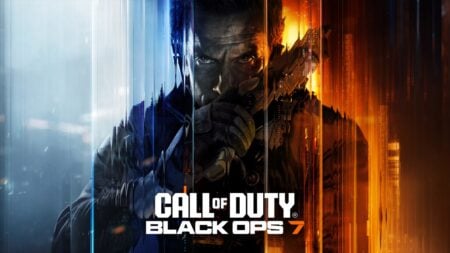There’s nothing more frustrating than starting up a new game only to find that something is blocking you from actually playing it. Dragon’s Dogma 2’s compiling shaders issue is no different. I ran into the same issue when I first booted up the game, so I found a few ways to help move past this issue.
Fixing Compiling Shaders Issue in Dragon’s Dogma 2

The compiling shaders screen at the beginning of Dragon’s Dogma 2 lasts for a few minutes before taking you to the game. If it seems like you’re inching towards ten minutes of waiting, then you can safely assume that there’s an issue. Here are a few things you can do to address it:
- Restart the game.
- Before restarting your PC, try closing out and restarting the game completely. In my experience, this was all that needed to get done to bypass the issue.
- Restart your PC
- In some cases, the issue is a one-time problem that can be resolved by restarting your PC.
- Uninstall and Reinstall Dragon’s Dogma 2.
- While not the most ideal solution, uninstalling and reinstalling the game can help repair any issues that the game had when it was initially installed.
- Verify the integrity of the game’s files.
- To do this, go to the game on Steam and open the Properties option in the Settings. Here, go to the Installed Files option and select the ‘Verify the integrity of the game’s files’ selection.
- Update your graphics card drivers.
- It’s possible that the issue comes from your graphics card drivers not being updated to the latest update. In many cases, graphics card companies will create new updates to match the latest games that are released.
Dragon’s Dogma 2 is available now on PlayStation,