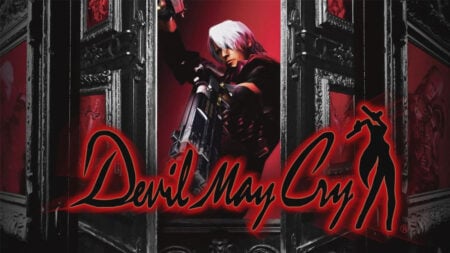Broken sound drivers are a ticket to Silenceville. In some games, glitched or broken audio is a mere annoyance. In others, it means super stealthy enemies and no puzzle cues, creating impossible situations. Driver issues are also common, so it’s wise to check for regular updates. Though the lack of tunes and SFX can ruin your day, there are a few ways to fix the problem. Because some methods involve installations and files, however, it’s a good idea to enlist some help with the process. Here’s how to fix the “no sound driver” problem on Roblox and cheer up your ears again.
Roblox No Sound Driver Solution

Before you can worry about improving your Roblox experience, you need to get it working. There are several ways to do this, and none are difficult. That said, always double-check what you’re doing before deleting or altering a file or app. Thankfully, none of these fixes are likely to cause issues by themselves. If the “no sound driver” problem persists in Roblox, don’t be afraid to try all of the following:
- Method 1: Search your apps for “Volume Mixer” (aka “Sound Mixer”)
- Click “Reset”
- Method 2: Search your apps for “Device Manager”
- Navigate to “Audio Inputs and Outputs”
- Right-click on each input and output option and select “Update Driver”
- Method 3: Search your PC for “Add or Remove Programs”
- Uninstall Voice Recorder and restart your PC
If none of the previous solutions work, you may need to uninstall and reinstall Roblox. It’s annoying, but it’s also a reliable way to fix behind-the-scenes issues that your PC might be having with the platform. The huge variety of games and experiences on Roblox means that something’s bound to go wrong eventually. With these methods, you can get the tunes flowing again. Let every Robloxian street ring with music now!