Skip To...
If you’ve encountered Error Code 103 in Roblox whether you play on mobile, PC, or
Error Code 103 – Unable To Join Roblox
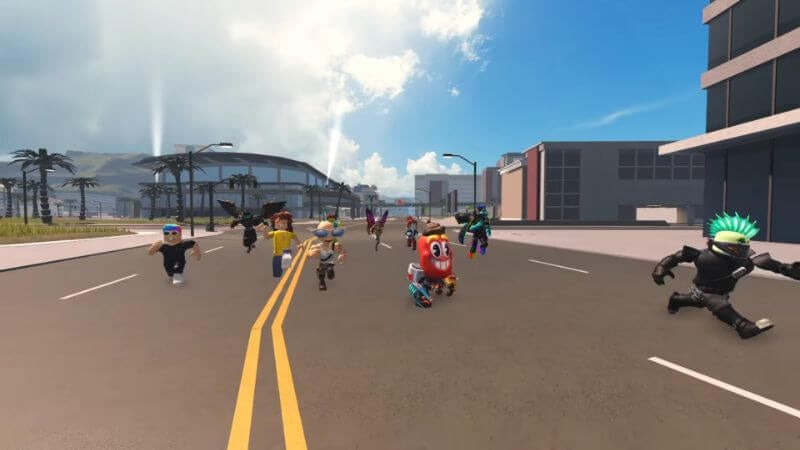
Roblox has numerous diverse games for players with any interest, age, and skill set. It is what makes Roblox such a successful video game with players around the world. Even so, the game still falls victim to error codes. When that happens, you must find out the possible causes so you can focus on a fix.
For Error Code 103 in Roblox, you may have encountered it on
Possible Error Code Causes
One of the causes for Roblox Error Code 103 with
Other possible causes for Error Code 103 in Roblox are listed below:
- Disabled the “Content from Other People” option
- Corrupted install files
- Bad firmware
- Age restrictions
Ways To Fix Error Code 103 in Roblox
Now that we understand some possible causes of Error Code 103 in Roblox, we can work on the solutions. Any
The other issues have individual steps you can try. We’ll detail them all in hopes you can find something that works.
Disabled the “Content from Other People” Option

The issue is a quick and easy fix for
- Go to “My Games & Apps” and select “Settings”
- If this is happening on a child account, scroll to “Family” and choose the account
- Under “Privacy,” choose “Custom” and Allow the “See Content Other People Make”
You might also see “You can see and upload community creations” under the Privacy Settings. If so, be sure to choose the “Everyone” box.
Corrupted Install Files
Another way to fix Error Code 103 in Roblox is to deal with corrupted files. The most clear-cut solution is to uninstall and reinstall the game. You can do this on your PC, mobile device, and
Related:
Roblox Error Code 279: How To Fix and Explanation
Bad Firmware
Firmware can cause game crashing issues like Error Code 103 in Roblox, and to deal with it, you can first check for any firmware updates on your device or console. For your PC, you can head to the manufacturer’s website and search for a Drivers or Firmware section. You may be due for an update if you see your device listed.
For mobile users, your smartphones or tablets can update automatically. If not, check to see if you’ve missed any update notifications.
Finally, you may resolve this cause of Roblox Error Code 103 on
If nothing works, then you can restart your devices and PC.
- Hold the power button for a few seconds to shut down the
Xbox - Once shut down, release the power button and unplug the console from the power supply
- Wait at least 10 seconds or up to 1-2 minutes
- Plug the console back in and turn it on
Age Restrictions

Lastly, you may experience Error Code 103 in Roblox because of an age restriction to the specific game. Age restrictions are in Roblox to protect younger players. However, this can block them from games that might not be harmful. If you are certain and understand what games your child may want to play, you can change the age restriction.
It’s important to note that you cannot change the age of anyone under 13. Once you set the age under 13, it is permanent. So, you’ll just have to create a new Roblox account.
Otherwise, anyone 13+ can change the age themselves by doing the following:
- Log into the account and go to “Account Settings”
- Select “Account Info” and change the birth date
- Select “Save” and exit
Roblox is available on PC,







