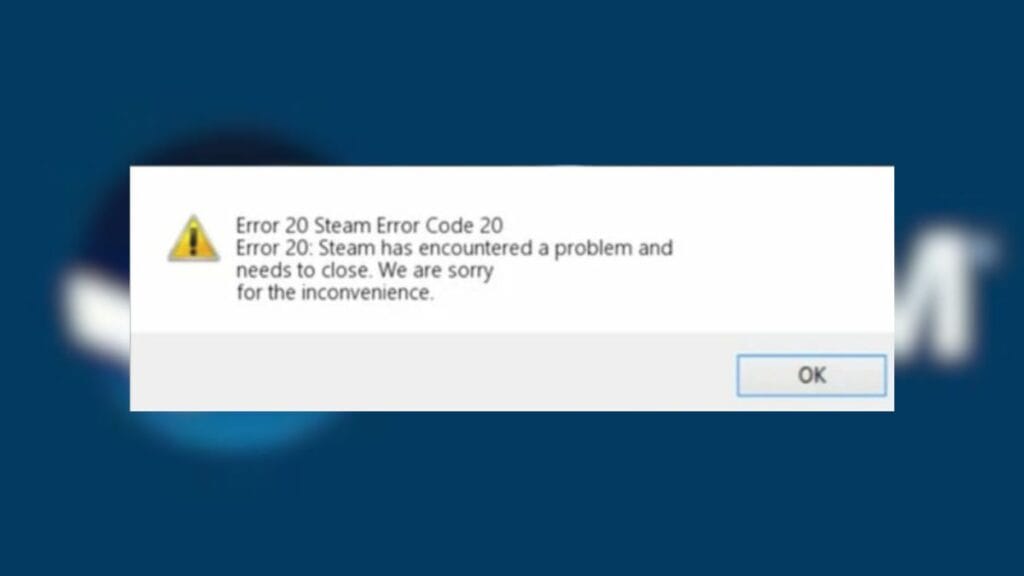Error Code E20 was annoying many players for so many months, preventing them from accessing the game library. The error message says, ” Error 20: Steam has encountered a problem and needs to close. We are sorry for the inconvenience. ” The error can pop up for several reasons, often related to internet connection problems. However, some players have overcome the problem and returned to their games. Here are some possible solutions to fix the Steam Error Code E20.
Potential Solutions To Fix Steam Error Code E20

The most workable fixes for this error are Switching IP addresses, Entering offline mode and restarting Steam, Changing the Account, and Deleting the Cache. Below are the details.
Switch Ip Addresses
Disconnect from the current network and reconnect to a different network. The process may be a bit different according to your router type. However, most of the devices have a reset button. You can hold down this button and restart the device again. This is one of the successful methods to fix Steam Error Code E20.
Enter Offline Mode and Restart Steam
Open Steam and go to the “Steam” menu in the top corner. Then select “Go Offline,” restart the Steam offline and return to inline mode. Check whether you have fixed the Steam Error Code E20.
Change the Account
Sometimes, this issue occurs due to reasons with your current account. So, change the account and see whether it is fixing the problem.
Delete Cache
Deleting Cache files is the most effective way to fix any Steam error, including Error Code E20. However, this solution might not work for all users. To delete cache. Locate the HTML cache file in your folder and delete everything in it.
The above methods are the most workable solution to fix this problem. You may also try standard error-fixing methods such as restarting your computer, checking for updates, and verifying the game files. But still, the above are the most successful methods other players use to sort the problem.