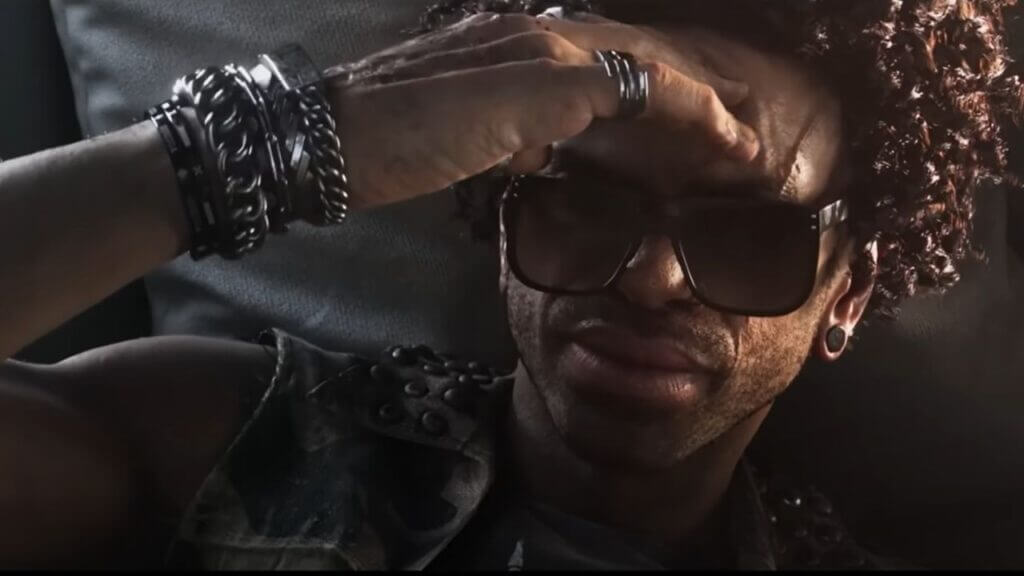Skip To...
Dead Island 2 is just being released on April 21, 2023, and has already been played by millions of players. After delaying for many years, the game finally came out, and players started to enjoy the horror and zombie experience. But, even after this long waiting, the game was not error-free. And some players are already facing problems like the ‘hosting temporarily restricted’ error. This is a very frustrating error for
What Is the Hosting Is Temporarily Restricted Error in Dead Island 2?
(Updated on September 30, 2024 – updated links and format)
This error occurs due to the games’ technical requirements, and
This means the game’s co-sessions are optimized for players with PS4 Pro/PS5,
How to Fix the Hosting Is Temporarily Restricted Error in Dead Island 2?
Unfortunately, no standard or official fix exists for the Hosting Is Temporarily Restricted Error in Dead Island 2. However, still, there are possible ways you can enjoy the game on your console.
- If you are a PS4 player, you can join the game other players host on PS4 Pro/PS5: You might not be able to host the game, but you can join other players’ games hosted on a better console like PS4 Pro/PS5.
- If you are an
Xbox One player, join the game other players host onXbox Series X/S andXbox One X: Again, you cannot host the game on your console, but you can join other players’ games hosted onXbox Series X/S andXbox One X. - Use the remote option of
Xbox One or PlayStation 4: This feature allows you to play the game remotely on a better console.
So these are some possible fixes for the Hosting Is Temporarily Restricted Error in Dead Island 2. While this error can be very frustrating since the developer had announced the requirement previously, it is still the only way to enjoy the game with a less powerful console. Unfortunately, no other solutions are available for this error, but hopefully, the developer will release a fix soon. Until then, you can try these fixes and enjoy the game on your console.