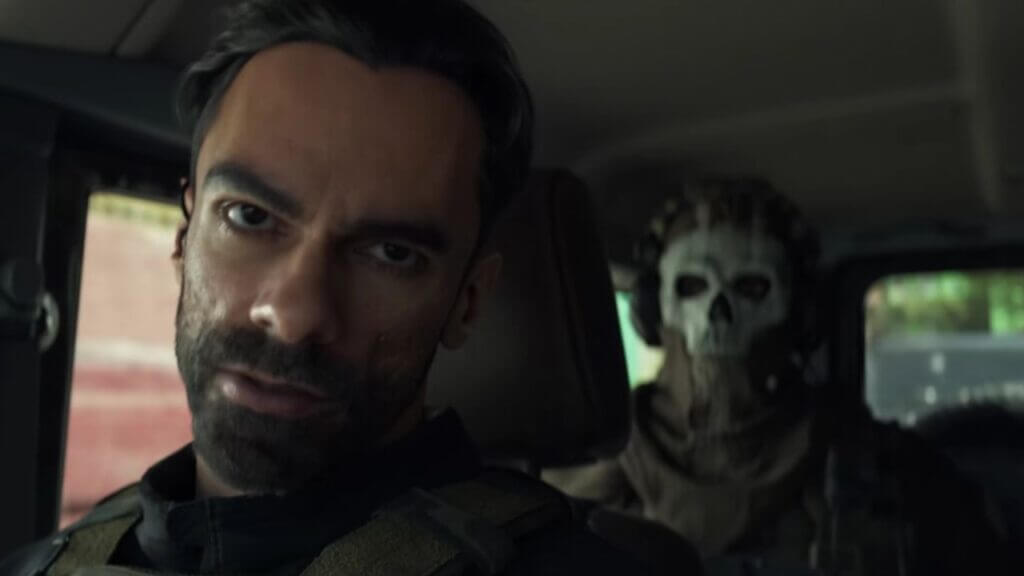Modern Warfare 2 is no stranger to game crashing errors, but the “Scan and Repair” issue can pop up at the worst times. It is exclusive to PC players too. Once they see it, it will promptly force them out of the game. If you’ve fallen victim to this unfortunate error, there are some steps you can take in an attempt to remedy it. We’ll guide you through the process so you can play Modern Warfare 2 without issue.
How to Fix the “Scan and Repair” Error in MW2

There are just a few solutions you can try to fix the “Scan and Repair” error once it causes MW2 to crash. Of course, no one solution is a guarantee. Even so, it’s worth the effort to attempt them. Before we get into the fixes, let’s discuss the possible culprit behind the crash: Parallax Effects.
In Modern Warfare 2, Parallax Effect is a feature that changes the game’s menu. It is a 3D effect that allows the background images to move slower than what you see in the foreground. There’s a chance that this can be the primary cause for the “Scan and Repair” error and crash in Modern Warfare 2. Plus, turning it off can help anyone who may suffer from motion sickness.
Now, let’s address the first solution that involves the Parallax Effects:
“Scan and Repair” Crash Solution 1 – Change Game Settings
- Launch the game and enter “Settings”
- Choose the “Interface” tab
- Scroll down to “Parallax Effects” and disable the setting
- Restart and launch the game
Related:
How to Fix Error Code HILLCAT in Modern Warfare 2
If you’ve done the steps above and still get the “Scan and Repair” error in Modern Warfare 2, it’s time to start other solutions. We have two in mind that may help you. In these cases, you’ll want to follow the suggestion and perform a scan and repair. First, we’ll discuss the fix for players on Battle.net:
“Scan and Repair” Crash Solution 2 – Scan Files on Battle.net
- Go to Battle.net and open Modern Warfare 2
- Next to the “Play” button, select the “Gear” icon
- Choose “Scan and Repair” and “Begin”
- Finish the process and re-launch the game
If you play on Steam, there’s a way for you to check the game’s files. For this potential fix, follow the steps below:
“Scan and Repair” Crash Solution 3 – Scan Modern Warfare 2 Files on Steam
- Go to your Steam Library and right-click on Modern Warfare 2
- Select “Properties” and “Local Files”
- Choose “Verify the Integrity of the game files”
- Complete the process and re-launch the game
If everything fails, message Activision Support or watch the official Modern Warfare 2 Trello Board for updates and information. However, we hope one of the solutions above can correct your “Scan and Repair” error so you can enjoy your game again.
Modern Warfare 2 is available on PC, PS5/PS4, and