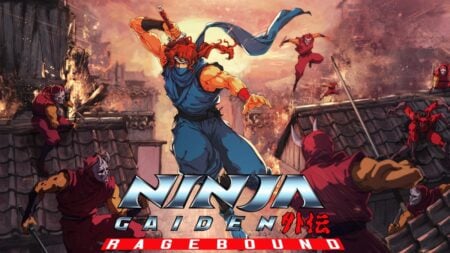Nowadays, games have become more expensive and release more often with shorter distances from one to another. As a result, getting all the games yourself and playing becomes an arduous task. Even though
How Do You Gameshare on Xbox One or Series X|S?

Before we jump into how you can game share on
That said, to share your library with another friend, do the following:
- Go to the settings on your home page.
- Navigate to the Profile & System tab.
- Select the ‘Add or Switch’ option.
- Choose ‘Add New’ and login into your friend’s account.
This means you have to ask your friend to give you their
Related:
Best 5 Deals From the Xbox Ultimate Game Sale
Once you’ve logged into your friend’s
- Go back and press the ‘Settings’ option.
- Navigate to ‘General’ and select ‘Personalization,’ which leads to a list of options.
- Select ‘My Home
Xbox ‘ at the bottom and then select ‘Make this my homeXbox .’
Now, to access each other’s library, you have to also give your