Skip To...
Although the high-tech future allows you to buy ships and helpful items from specialized merchants, the construction of outposts and the crafting system require you to collect materials. And if you want to start creating Polytextiles and Bandages or build a Spacesuit Workbench, you can not do without Fiber. Being a material of plant origin and having utility features, you can use this material for construction and cooking. Additionally, some quests will ask for quite a lot of Fiber, so we are here to help you and tell you how to get and use it in Starfield.
Starfield: All Ways To Get Fiber
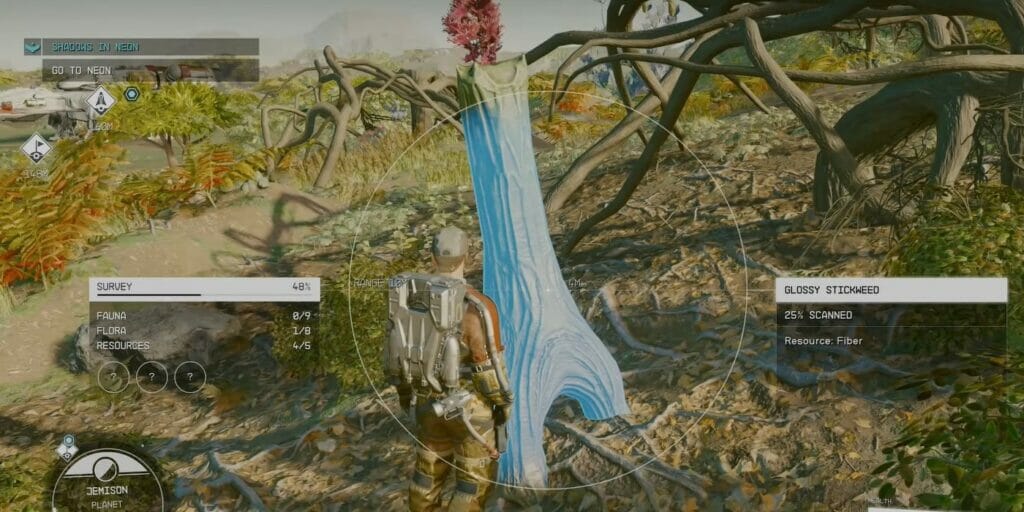
First of all, it is worth noting that you can get Fiber in Starfield in several ways:
- First, you can buy this material by visiting General Store merchants.
- Secondly, you can extract Fiber from plants.
- Lastly, you can find this as a random drop.
If you have just started your adventures and only need a little Fiber, purchasing this material is a great solution. Almost all General Store merchants have this material in their assortment from the start of your adventure. In addition, the average cost of this resource is only 3-4 Credits, and stocks are often quite extensive.
One of the first places to buy Fiber is the Amoli Bava NPC in the Jemison Mercantile building in New Atlantis. Alternatively, you can visit the merchants on Cydonia on Mars in the UC Exchange. If you need more material than the store can offer, sit on the nearest chair and wait 24 hours to buy more.
If you don’t want to spend Credits and need a lot of Fiber, the best solution would be to collect this material from plants. You only need to land in a green, grassy/wooded area on any planet that fits this description. For example, you can land in uninhabited areas of Jemison. Next, use the scanner to collect information about the local flora and look for plants such as Glossy Stickweed or Boreas Root. Once you have collected enough information about the fauna, you can collect Fiber for free as much as you need.
Finally, it is worth adding that you can also find this material as a random drop. Defeated enemies, abandoned locations, containers, and even destroyed ships are excellent sources of various resources. But since this method is based only on your luck, you should take it as a pleasant bonus.
How To Use Fiber in Starfield
As we said earlier, Fiber is a cheap but quite valuable material, so you can use it in the following ways:
- Outpost: Spacesuit Workbench.
- Spacesuit Workbench: Beverage Development 1 and Decoration 1 (Researches).
- Industrial Workbench/Simple Fabricator: Polytextile.
- Spacesuit Workbench: Ballistic Shielding Spacesuit Mod.
- Cooking Station: Bandages and Alien Broth/Tea/Tonic.
Related:
How To Get (& Use) The Animal Husbandry in Starfield
Starfield is available on







