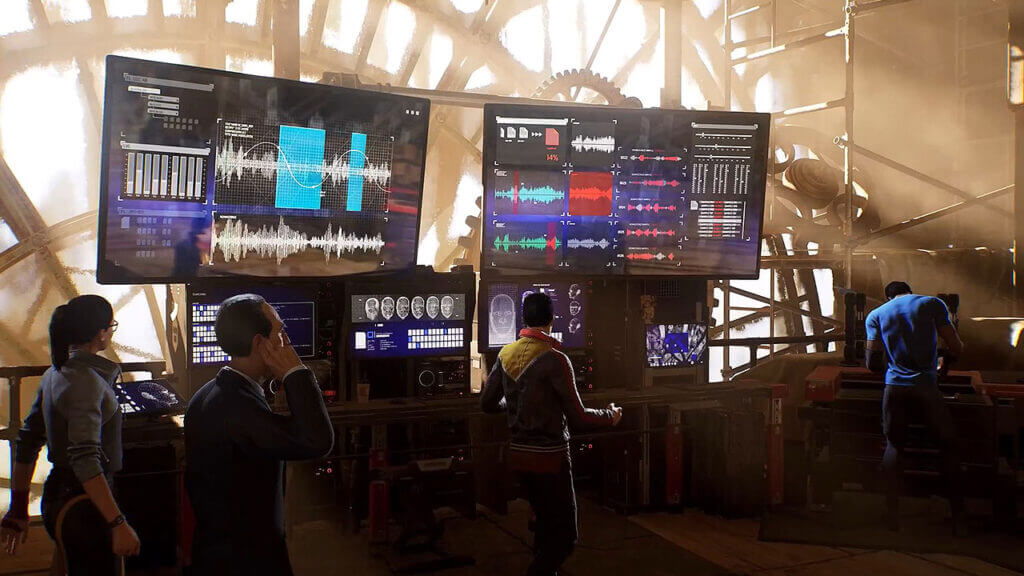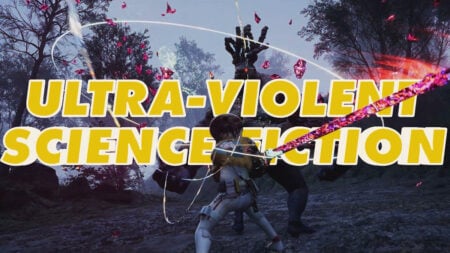Skip To...
The co-op brawler Gotham Knights has been released for current-gen consoles and PC, but no thanks to its launch issues, players are now looking for ways to increase the game’s FPS and performance. Well, thankfully, here I’m bringing you one good news for PC players — and one bad news for console owners.
Can You Increase Gotham Knights FPS on Console?
This is a rather bitter pill to swallow, but unlike most PS5 and
“I know many of you are wondering about the availability of a performance mode for Gotham Knights on consoles. Due to the types of features, we have in our game, like providing a fully untethered co-op experience in our highly detailed open world, it’s not as straightforward as lowering the resolution and getting a higher FPS. For this reason, our game does not have a performance/quality toggle option and will run at 30 FPS on consoles.”
Lee Devonaid, an artist working at the Batman Arkham series developer, Rocksteady, argues (in tweets that have now been deleted) that this decision might’ve been made because WB Games have to also make sure that Gotham Knights can run properly on the underpowered
“I wish gamers understood what 60fps means, in terms of all the things they *lose* to make the game run that fast.
Especially taking into account that we have a current gen console that’s not much better than a last gen one.”
How to Increase Gotham Knights Performance on PC
Fortunately, PC players can still tweak the game to their liking. But first, let’s take a look at its system requirements:
| Minimum | Recommended | |
| Developer notes | 1080p / 60fps / Low Quality Settings | 1080p / 60fps / High Quality Settings |
| OS | Windows 10 64-bit | Windows 10 64-bit |
| Processor | Intel Core i5-9600K (3.7 GHz) AMD Ryzen 5 3600 (3.60 GHz) |
Intel Core i7-10700K (3.8 GHz) AMD Ryzen 5 5600X (3.7 GHz) |
| Memory | 8 GB RAM | 16 GB RAM |
| Graphics | NVIDIA GeForce GTX 1660 Ti AMD Radeon RX 590 |
NVIDIA GeForce RTX 2070 AMD Radeon RX 5700 XT |
| DirectX | Version 12 | Version 12 |
| Storage | 45 GB available space | 45 GB available space |
As you can see, the game actually demands rather powerful hardware to be able to run properly. While NVIDIA GeForce RTX 3000 series (and, to a degree, AMD RX 6000 series) owners will have more leeway in terms of graphic settings, most towers are going to struggle to run the game at stable 60+FPS with High settings. For that reason, you will need to accept your loss, lower your graphic options, and turn off all GPU-taxing features. And don’t forget to set the Max FPS Limit to 60 or higher, and then turn off V-sync if your PC can handle more than 60 FPS.
Here are the recommended visual settings that you can try to increase your Gotham Knights FPS and performances:
- Max FPS Limit: 60 FPS or higher
- VSync: Off
- Display Mode: Fullscreen
- Texture Quality: Medium or lower
- View Distance: Medium or lower
- Effects Quality: Medium or lower
- Shadows Quality: Low
- Environment Density: Medium or lower
- Post Processing Quality: Low or Off
- Dynamic Resolution: Off
- Upscaling Type: Off
- HDR: Off
Meanwhile, these options can be used if you’re using NVIDIA GeForce RTX 3070 GPU and above and aiming for 1440p and 60 FPS settings in Gotham Knights:
- Max FPS Limit: 60 FPS or higher
- VSync: Off
- Display Mode: Borderless Fullscreen
- HDR: Off
- Resolution Quality
- Dynamic Resolution: Off
- Upscaling Type: Off
- Texture Quality: High
- Shadows Quality: Medium
- Effects Quality: Medium
- Post Processing Quality: High
- View Distance: Medium
- Environment Density: High
Aside from graphical settings, you might want to close and disable most applications running in the background so they won’t eat up your RAM and CPU processes while running Gotham Knights.
Related:
Can You Play Gotham Knights on Steam Deck? Answered
Gotham Knights is available on PC (Steam and Epic Games Store), PlayStation 5, and Xbox Series X|S.