One staple of most survival games is a reduced inventory size that increases as you progress, and it isn’t an exception for Pacific Drive. You’ll soon notice that all the sweet loot you obtain inside anomalies will take most of your car’s space and even your own inventory slots, meaning you’ll need to increase their size to gather more materials. Thankfully, getting a bigger inventory doesn’t take a lot of time or resources, and you can get it done in a few hours if you feel like it.
How To Get More Inventory Slots in Pacific Drive
Since Pacific Drive has two types of inventory, we’ll focus on how to increase both of them. As you might’ve noticed, you have a Resident Evil-like grid system for your car and your own inventory. While you can go all Tetris on it, it is better to have more space, and here’s how you can do it.
Increasing Backpack Size
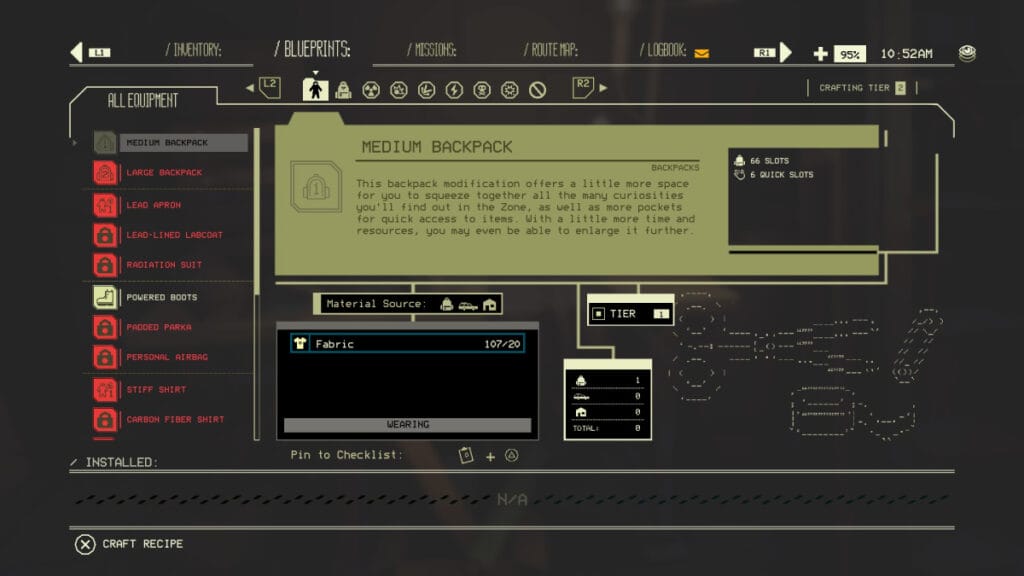
The first thing we recommend doing is increasing your backpack’s inventory size. To do that, you must use the Outfitting Station, which is unlocked by default. You’ll find it in the room where the upgrade machine is to your right. Once you spot it, here’s what you’ll need to do:
- Open the Outfitting Station.
- Select Medium Backpack.
- Use 20 pieces of Fabric to craft the upgrade.
Once you do that, the size of your inventory will increase instantly, allowing you to put more items in it.
Increasing Your Car’s Inventory
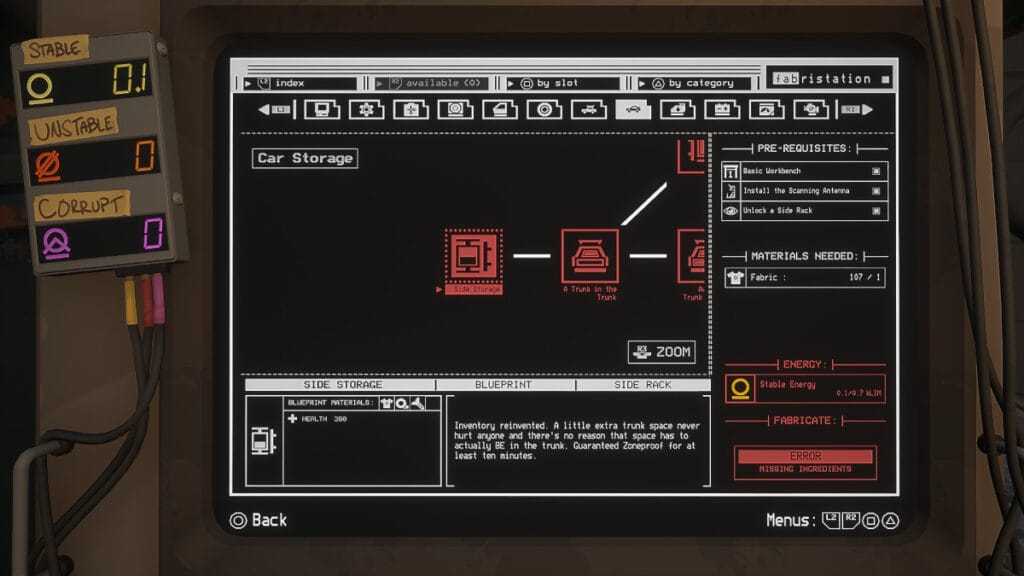
To increase your car’s inventory size in Pacific Drive, it is a whole different story. You’ll have to use the Fabrication Station and follow the next steps:
- Open the Fabrication Station menu and select the Car Storage tab.
- Start with the first node, which says Side Storage.
- You only need one piece of Fabric for the blueprint, but must craft the Side Storage at a workbench.
- Once you have it, take it to the car and install it.
These are only the steps to increase your inventory for the first time, which will get you going until you reach the mid-zone. Remember, if you want more space, you must bring Stable Energy and materials to your garage to unlock new upgrades and craft them. While it may seem like a daunting task, the payoff is great because you’ll be able to carry more things to outfit your trusty station wagon.







