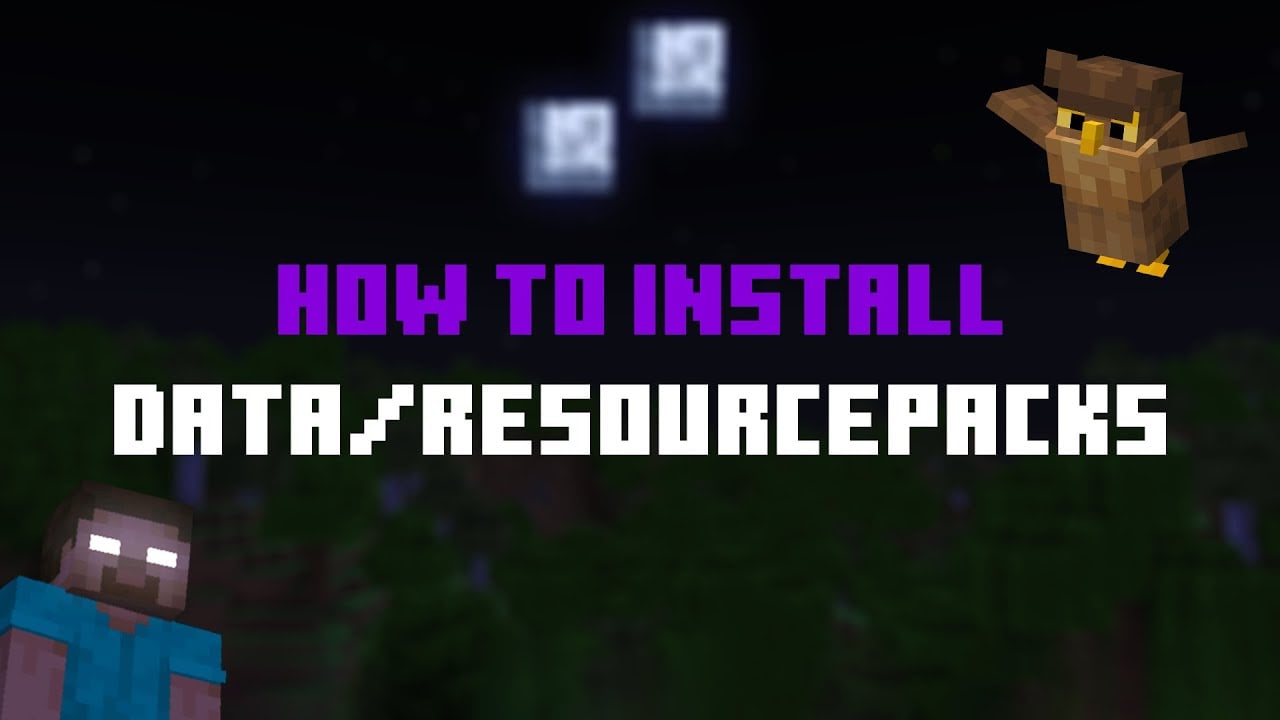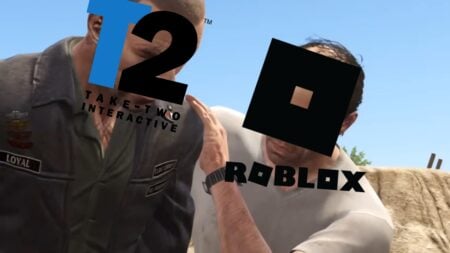Skip To...
Herobrine is one of the earliest Minecraft creepypasta that became a part of the game’s unofficial lore among its hardcore player base. Its existence has been proven fake by Notch and Mojang since way back. But modder group Lunar Eclipse Studios has made that rumor into a full-fledged experience. Thanks to the From The Fog resource pack mod, you can now meet and be harassed by Herobrine for real! Here’s how you can install the From The Fog Minecraft mod and play the game while being haunted by Herobrine.
Minecraft: How to Download and Install From The Fog Resource Pack
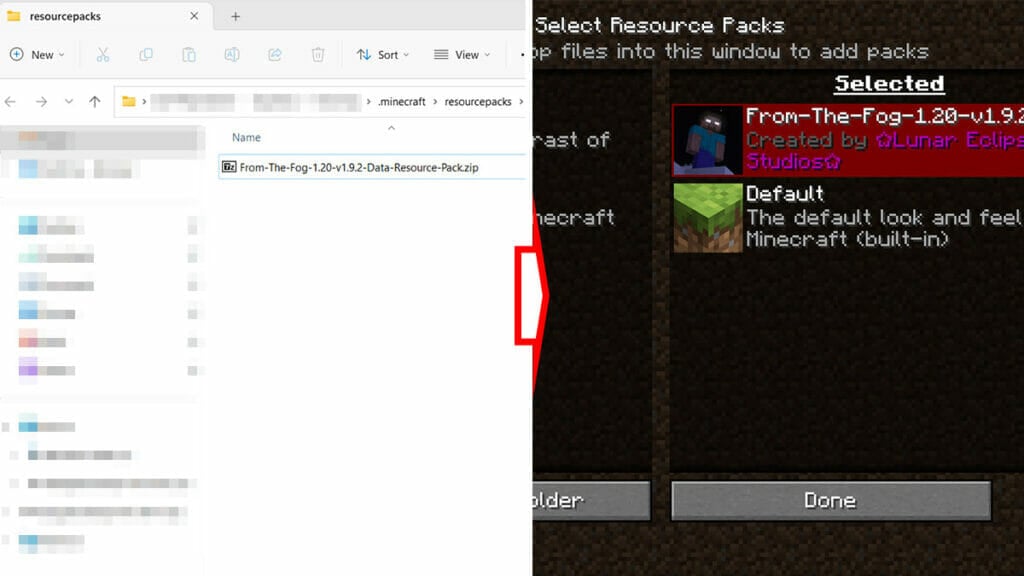
- Download the From The Fog Minecraft datapack files from the mod developer’s website, Lunar Eclipse Studios.
- Sometimes, getting the files from the “Datapack Download” and “Mod Download” buttons can be hard because of the ad links. You can try downloading the ZIP file from the GitHub link instead.
- Move the From-The-Fog-1.20-v1.9.2-Data-Resource-Pack.zip to your Minecraft‘s resourcepacks folder.
- You can open the folder via the in-game menu. From the main menu, open the Options menu, then click the “Resource Pack” button. Afterward, click on the “Resource Pack Folder” button. The window for your Minecraft resourcepack folder should pop up.
- In the Resource Pack menu, click on the From-The-Fog-1.20-v1.9.2-Data-Resource-Pack.zip listed in the “Available” category. Pick Yes. This should transfer it to “Selected” and activate the mod.
- Then when you’re making a new World, open the “More” tab. Select the “Data Packs” option.
- In the Data Packs menu, click on the “Open Pack Folder” button.
- Once again, copy the From-The-Fog-1.20-v1.9.2-Data-Resource-Pack.zip to the World’s data pack folder. For example, mine is a folder named “mcworld-16938866296584083680.”
- Back in the Data Packs menu, click on the From-The-Fog-1.20-v1.9.2-Data-Resource-Pack.zip listed in the “Available” category. Pick Yes. This should transfer it to “Selected” and activate the mod.
- When you’re creating the new World, a new notification message will appear. Just click on Yes as it is part of the From The Fog Minecraft mod.
- In your new World, type in the “/datapack list” command. If the ZIP file name shows up, then the mod is enabled. This is used to check if the From The Fog is properly installed in your Minecraft.
- Make sure your Minecraft Java Edition is at least at 1.19 version. If your game version is lower, the mod will not be compatible. The Incompatible error message will appear in your Resource Pack in-game menu.
- If you’re at version 1.19 or higher and the error message still appears, don’t worry. It should still work and the error only shows up because of slight differences between versions 1.19.3 and 1.19.4 pack formats.
That’s how you install From The Fog mod and start playing it on your Minecraft data. But in case you need more help, Lunar Eclipse Studio has made an official install guide video below.
Do keep in mind that From The Fog mod only works on Minecraft Java Edition and you can’t play it with Bedrock. It does work on a multiplayer game if everyone has the mod, though. If Herobrine is displaying as disc fragments, it means you haven’t enabled the resource pack.
How to Play From The Fog Minecraft Mod

To make Herobrine in Minecraft appear with the From The Fog mod, you need to wait for three in-game days. Once three days have passed, you will start being stalked by Herobrine. You might not instantly notice its presence. But if you start experiencing mysterious phenomena such as:
- Hearing footsteps behind you.
- Hearing mining noises nearby.
- Seeing new structures like Mossy Cobblestone pyramids that you don’t remember making.
- Seeing chopped-down trees that you didn’t do yourself.
- Didn’t remember to extinguish any candles but they’re unlit.
- Seeing weird cryptic messages.
Then Herobrine should already appear in your game. You can also make a Mossy Cobblestone and 3×3 Gold Blocks altar like in the image above to “provoke” it.
Once show up, there’s nothing you can do to defeat Herobrine. Depending on your mod settings, meeting it face-to-face can either display a surprising jumpscare or make your game crash! Although once you’ve met it up close, Herobrine will disappear for a short period of time from your World.
From The Fog is not a Minecraft mod for the faint of heart. Or people who want an actual, beatable challenge. This resource pack’s purpose is just to make the creepy Herobrine experience into reality.
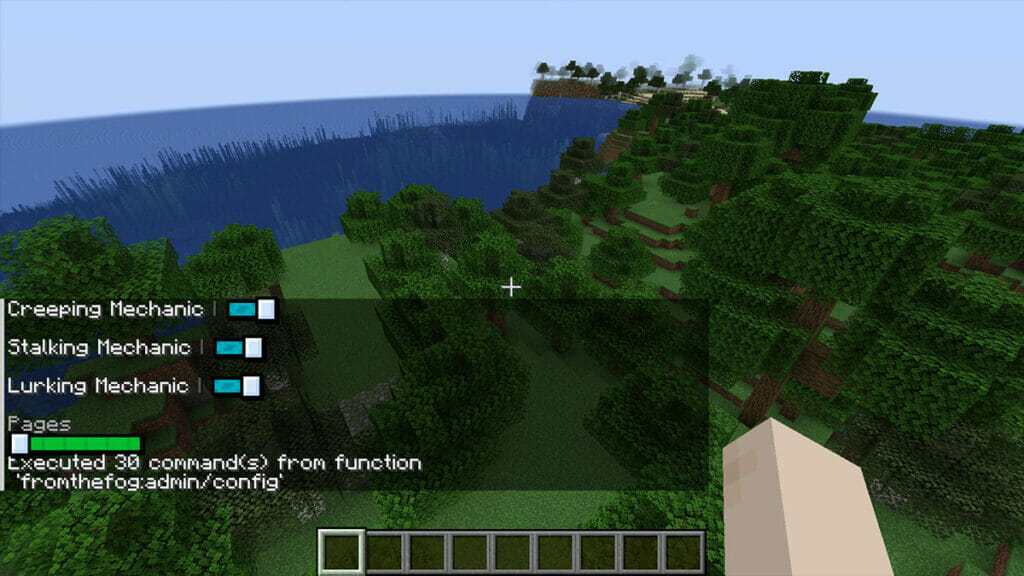
Aside from waiting for Herobrine to appear in Minecraft, you can also modify its behavior through the From The Fog config. Access the config using this command: “/function fromthefog:admin/config”
From there, you can tweak various functions. Including the chance of meeting Herobrine, how long it starts to haunt you, whether can it crash your game or burn your house, etcetera. Have fun playing From The Fog Minecraft mod and be stalked by Herobrine this Halloween!
Minecraft is now available on PC, Android, iOS,