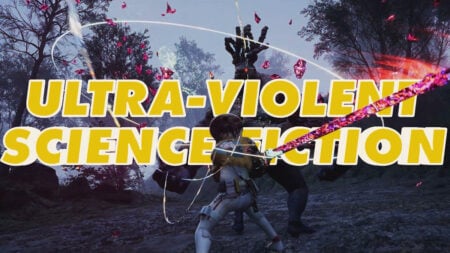Season 5 of Halo Infinite launched on October 17th; the reviews have been stellar. The player count is rising for the first time since the game’s launch, and long-time fans are optimistic! Cross-core customization, new maps, and a new weapon variant are all reasons for this newfound success. However, one feature in particular has worked wonders in generating hype for this season: Halo Infinite Firefight.
Playing Firefight In Halo Infinite

As of right now, 343 has made the interesting decision not to include a public playlist for Firefight. We assume that this will be added at some point during season five, but there is a simple solution for the time being, thanks to Forge. 343 has implemented full support for Firefight into Forge, allowing any player to create a custom lobby with the game mode. Below, we will detail the exact steps to get your own firefight lobby up and running.
- Navigate to the Custom Game browser and press ‘Create Match.’
- Select a map that is compatible with Halo Infinite’s firefight game mode. This can be made easier by searching ‘Firefight’ in the keyword filter. So far, some of the best firefight maps we’ve seen are ‘Lone Wolf’, ‘Zeta Ark’, and ‘Outskirts.’
- Select the corresponding firefight game mode. Whichever map you select will list the correct game mode in its description. Once again, use the keyword filter if you are having difficulty locating what you are looking for.
- If you want to play online, be sure to leave the lobby as ‘open.’
Alternatively, you can head over to the ‘Customs Browser’ and join a firefight match that someone else has already created. Thankfully, Firefight is new to Halo Infinite, so the browser is usually full of other players wanting to try it out. As we mentioned previously, be sure that whichever server you select uses corresponding maps and game modes, or you will be disappointed.
One of the most popular updates in season five is the new ability to earn XP in custom games. Now, you can level up in Halo Infinite by playing Firefight. No sweaty competition is needed.