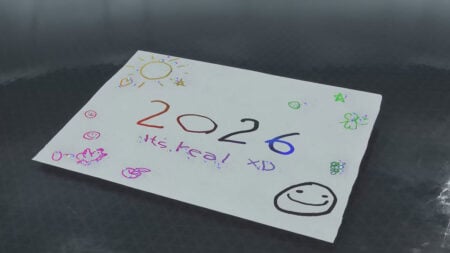It’s no secret how overwhelmingly popular the Call of Duty franchise is. Besides the fun campaign, many dive into the game to embrace co-op, whether playing with friends or strangers from across the globe. However, sometimes a good old-fashioned couch co-op is what you need, and Modern Warfare 2 supports just that. We’ll show you how to enable the split-screen mode in Modern Warfare 2 so you can enjoy multiplayer with someone right next to you.
[Updated August 24, 2024 – Updated links]
Enable Multiplayer Split-Screen in Modern Warfare 2
From shooters to party games, remember how fun it is to shout and scream in joy and agony with a friend or family member right next to you? Split-screen is what allows for those memorable moments to happen. Thankfully, you can do this in Modern Warfare 2.
To set up split-screen play in Call of Duty: Modern Warfare 2, follow the directions below:
- After launching Modern Warfare 2, go to the Main Menu.
- Connect a second controller or a keyboard and mouse.
- When prompted to join the game, press A (Xbox), X (PlayStation), or the space bar (keyboard and mouse).
- Sign into an
Xbox or PlayStation account. - (Optional) Log into an Activision account.
- Enjoy split-screen multiplayer in Modern Warfare 2.
When the second device logs into an
If you want all your upgrades, weapons, weapon skins, etc., you’ll want to log into the Activision account. Otherwise, the second player will have a default Modern Warfare 2 loadout during split-screen play.
Another thing to keep in mind is that you cannot play split-screen in all game modes. The following game modes do not allow for split-screen multiplayer action:
- Free-For-All
- Ground War
- Invasion
- Spec Ops
You will be alerted that the second player must disconnect if you try to load up a game mode that isn’t compatible. However, you can still play many modes, like Domination, Search and Destroy, Team Deathmatch, and more.
If you really want to play Free-For-All on a split screen, you can get around that by starting a Private Match in Modern Warfare 2. In a Private Match with the split-screen still on, you can then choose Free-For-All and enjoy it that way.
And now you’re ready to join in on some Modern Warfare 2 with friends and family in the comfort of your home.