Skip To...
During your epic adventure through the fog-ridden region of Embervale, you’ll bump into plenty of hazardous environments and dangerous mobs. On top of that, you’ll also have to contend with many survival elements like hunger, comfort, warmth, and shelter. Of course, with all these threats attempting to rain on your parade, it’s only natural to want to know how to save in Enshrouded. Ergo, for those who’re curious, here’s how.
How Do I Save in Enshrouded?
We’ll cut right to the chase: at the time of writing, there is no clear-cut way to manually save the game. Instead, when you quit out of Enshrouded by going into the options and clicking ‘Quit to Desktop’ or ‘Return to Menu’, the game will automatically save your game, though there are some caveats that come with that.

Once you load back in, you won’t spawn in the exact location where you exited your game. Rather, you will always spawn back at your Flame Altar, which is situated in your base.
As a result of this, we’d highly suggest only quitting out when you’re back at your base. Otherwise, you may lose some progress. For instance, if you manage to travel really far across the map through the deadly shroud, quitting out will boot you back to your base. Thankfully, all the items that you procure on your travels will be saved when you quit out to the main menu.
The reason why Keen Games didn’t implement a traditional save system is likely due to the online co-op nature of Enshrouded, as the game’s world is contingent on playing multiplayer in online servers/lobbies.
How Do Return Beacons Work?
Dotted around the world of Embervale are Return Beacons. These serve as pseudo save points in a way. Basically, as you pass by them, they’ll activate. And, if you’re killed by a monster, the Shroud, or a hostile mob while you’re out adventuring, you’ll be sent back to this beacon. You don’t need to manually activate them, as they automatically activate when you walk nearby them.
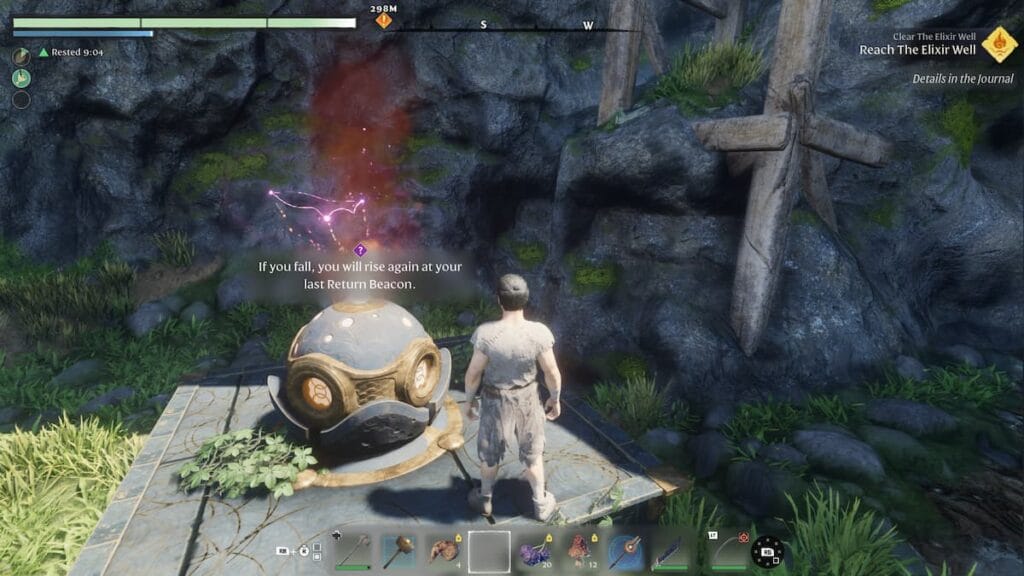
In addition, the Return Beacons also serve as healing zones while you’re exploring the Shroud. In other words, they replenish your maximum time limit while you’re in the Shroud. To net this healing buff, you’ll need stand nearby the Return Beacon, and this will give you more time to explore the deadly fog.
So, that’s a wrap on our guide for how to save in Enshrouded. For even more tips and tricks, here’s our starter guide to help you start your adventure with ease.







